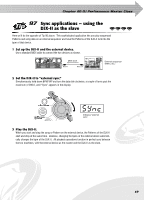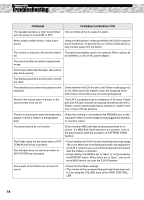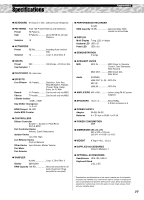Yamaha DJX-II Owner's Manual - Page 74
Troubleshooting
 |
View all Yamaha DJX-II manuals
Add to My Manuals
Save this manual to your list of manuals |
Page 74 highlights
Appendix Troubleshooting PROBLEM POSSIBLE CAUSE/SOLUTION The speakers produce a "pop" sound when- This is normal and is no cause for alarm. ever the power is turned ON or OFF. When using a mobile phone, noise is produced. Using a mobile phone in close proximity to the DJX-II may produce interference. To prevent this, turn off the mobile phone or use it further away from the DJX-II. The volume is reduced or the sound is distort- The batteries probably need to be replaced. Either replace all ed. six batteries, or use an AC power adaptor. The sound quality has gotten progressively worse. Performance Recorder/Sampler data will not play back properly. The display goes blank and all panel controls are reset. The selected voice cannnot be played via the keyboard. Check whether the DJX-II is set to the Pattern mode (page 10) or not. When set to the Pattern mode, the keyboard of the DJX-II does not function as a conventional keyboard. Not all of the voices seem to sound, or the sound seems to be cut off. The DJX-II is polyphonic up to a maximum of 32 notes. If Samples and Activator phrases are playing simultaneously with a Pattern, some notes/sounds may be omitted (or "stolen") from one or more of those sections. There is no sound even when the keyboard is played or when a Pattern is being played back. Check that nothing is connected to the PHONES jack on the rear panel. When a set of headphones is plugged into this jack, no sound is output. The panel buttons do not function. Check whether MIDI bulk data is being transmitted or received. If a MIDI Bulk Send operation is in process, none of the panel buttons (with the exception of PATTERN STOP) function. The Pattern does not start even when a PATTERN PLAYER key is pressed. The Activator does not start even when an ACTIVATOR key is pressed. • Check whether the DJX-II is set to the Keyboard mode (page 10) or not. When set to the Keyboard mode, the keyboard of the DJX-II functions as a conventional keyboard and cannot start the Pattern or Activator. • Check whether the BPM is set to "Sync" or not by pressing the BPM/TAP button. When this is set to "Sync," only an external MIDI device can start the DJX-II Patterns. Some parts of the Pattern do not seem to sound. • Check the Part Mixer settings. • The volume of the corresponding part might have been set to 0 by using the VOLUME knob of the PART CONTROLLER. 74