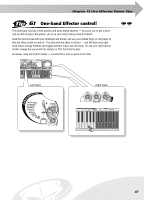Yamaha DJX-II Owner's Manual - Page 50
Solo a single Part - instantly, Hit the downbeat, Custom Combination keys
 |
View all Yamaha DJX-II manuals
Add to My Manuals
Save this manual to your list of manuals |
Page 50 highlights
65 Solo a single Part - instantly! Here's another useful mixing and arranging trick! Use this after a climactic part, and bring the whole sound down to one certain instrument - like the Bass, or one of the Phrases. Here's how: When all the Parts are on, press one of the Part keys and the Toggle key simultaneously. This turns all Parts but the selected one off - instantly soloing your selected Part! 66 Hit the downbeat! We said it before, we'll say it again- make sure you keep it in the pocket! That means making all your hits right on the beat, so that the whole rhythm grooves. Hitting the downbeat is a little bit tricky, though. When you turn on a Part, you'll probably have to hit the key a fraction of a second before the actual downbeat to make everything flow smoothly and stay in the pocket. Turning off a Part is easier and more forgiving - basically do it whenever you want, or wherever feels good! One Two Three Four For example, just before this timing! 67 Custom Combination keys For times when the Combination keys don't have quite the right combination, you can add the needed Parts to them. For example, if you want to turn on only the Bass, Kick and Hi-Hat, first press BASS+KICK, then immediately follow that with the HI-HAT key. Provided you're fast enough, all three Parts should kick in simultaneously - and smoothly! 50 q w