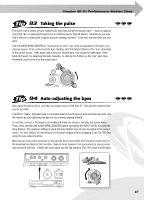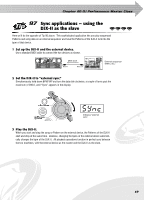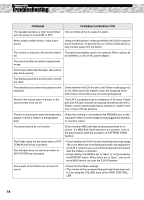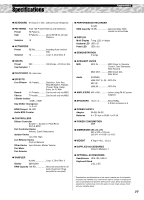Yamaha DJX-II Owner's Manual - Page 72
Create your own Patterns
 |
View all Yamaha DJX-II manuals
Add to My Manuals
Save this manual to your list of manuals |
Page 72 highlights
100 Create your own Patterns! Roll your own! Yes, you can even create your own Patterns - for mangling, mucking about, and mashing on the DJX-II! Simply use a conventional MIDI sequencer software (such as XG Works) to record your original Patterns as MIDI data - then import the data to the DJX-II using the special Pattern Launcher software. Data for up to five Patterns (maximum of 85 KB) can be loaded to the DJX-II. Pattern data (Bulk data) MIDI IN MIDI OUT How to Create Your Own Pattern Data As mentioned above, you can create your own original Pattern data (on an external MIDI sequencer or a computer with sequencer software) and load it to the DJX-II with the Pattern Launcher software. I Connections Connect a MIDI keyboard and the DJX-II to the computer or sequencer as shown below. You'll be using the MIDI keyboard to enter data to the computer and play the sounds of the DJX-II. MIDI OUT MIDI IN Sequence Software MIDI OUT MIDI IN External keyboard Computer I Creating the Data • Creating the data is a relatively simple procedure. However, make sure that you follow the instructions below very carefully to ensure proper creation and loading of the data. G Recording each Variation • Make sure to record the Variations in the order listed below. Also, enter a "marker meta-event" at the beginning of each Variation exactly as shown. G Recording the Parts • Record each instrument Part over its own MIDI channel as listed below. (The DJX-II's internal tone generator responds according to these channel assignments.) To determine the specific voice used, insert appropriate program changes for each Part. (Refer to the Voice List on page 82 for program change numbers and voices.) Part Kick Snare Hi-Hat Percussion Bass Phrase1 Phrase2 Phrase3 MIDI Ch. 9 10 11 12 13 14 15 16 72 N NOTE: Timing indications in these instructions are based on a resolution of 480 clocks per quarter note, and are shown in a measure:beat:clock format. For example, "1|1|000" indicates clock "000" of the first beat of the first measure. • Enter the following System Exclusive message at the very beginning of the sequence (1|1|000), before any other data: F0, 43, 73, 6F, 30, 00, F7 (TG Reset) • The first measure (1|1|000 - 1|4|479) is reserved for Initial Setup data. The second measure (2|1|000) through to the end of Variation 10 is used for the actual Pattern data. (See chart below.)