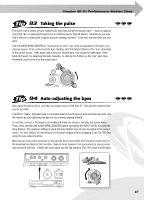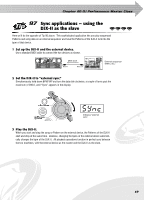Yamaha DJX-II Owner's Manual - Page 67
Taking the pulse, Auto-adjusting the bpm
 |
View all Yamaha DJX-II manuals
Add to My Manuals
Save this manual to your list of manuals |
Page 67 highlights
Chapter 20 DJ Performance Master Class 93 Taking the pulse The DJX-II has a variety of bpm-related tools that help you get the proper bpm - such as tapping it out (Tip 78) or capturing the bpm from an external source (Tip 94 below). Sometimes you may find it difficult or impossible to get an accurate reading, however. In the end, the best tools are your ears! Use the AUDIO BPM COUNTER or Tap function to zero in (as close as possible) on the bpm of an external source. Then, to fine tune the bpm reading, start the Pattern Player on the "one" downbeat of the source music. If the beats stay in sync for several bars, you've got the right bpm! If the beats drift apart, try adjusting the bpm manually, re-starting the Pattern on the "one" each time. Eventually, you'll hone in on the proper bpm! 94 Auto-adjusting the bpm Got a favorite beat on CD or vinyl that you want to sync to the DJX-II? This powerful function lets you do just that! The DJX-II "hears" the beat (from a connected external sound source) and automatically locks into the rhythm by auto-adjusting the bpm of the currently playing Pattern. To use this, connect a CD player or turntable and mixer (as shown), and play the source music. Then, press and hold the AUDIO BPM COUNTER button and adjust the INPUT LEVEL dial until the lamp flashes. The optimum setting is when the lamp flashes only at each downbeat in the source music. For best results, try narrowing in on the bpm roughly at first by tapping it out (Tip 78), then using the auto-adjust function. Most dance music (such as techno or house) that have a prominent kick and bass sound only on the downbeat are ideal for this function. Keep in mind, however, that some kinds of source music may not work with this. If that's the case, again use the Tap function (Tip 78) to lock into the bpm. CD MD 67