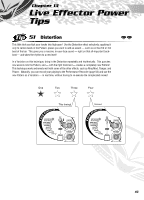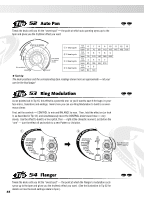Yamaha DJX-II Owner's Manual - Page 39
BPM/Tap Basics
 |
View all Yamaha DJX-II manuals
Add to My Manuals
Save this manual to your list of manuals |
Page 39 highlights
Chapter 11 BPM/Tap Basics Control over bpm means control over the dance floor! Some mixologists have this down to a science. Use these tips to get started with your own bpm explorations. 43 Change the bpm Another sure-fire way to stir things up is to play with the bpm. Turn up the bpm and turn up the heat! Press BPM/TAP once and turn the dial. For you techies, the bpm range is 32.0 - 280.0. try starting the Pattern at a slower-than-normal bpm, then gradually bring the bpm up in speed to get the groove really happening! N Be careful! If the Pattern is stopped and you turn the dial past 280.0, "Sync" appears in the display and the DJX-II goes into the Sync Mode (see page 69). To get out of this mode, simply turn the dial to the left, until bpm values appear in the display again. 32.0 280.0 Sync Mode (page 69). (Only selectable when Pattern is stopped.) SYnc 44 Reset to the default bpm Want to get back to the original pre-programmed default bpm? Simply press and hold down BPM/ TAP - and the bpm of the currently selected Pattern is instantly reset to its original speed. 39