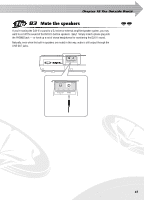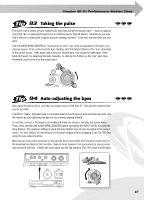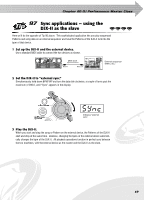Yamaha DJX-II Owner's Manual - Page 66
Play a Pattern, trigger a Performance, Recall your settings with a single shot
 |
View all Yamaha DJX-II manuals
Add to My Manuals
Save this manual to your list of manuals |
Page 66 highlights
91 Play a Pattern, trigger a Performance Work on using the Pattern Player and Performance Player in tandem for your onstage mixes - both give you so much more than you get with either one alone! When you're playing a Pattern, press one of the Performance Player Pads - to instantly switch over to a recorded performance. Then, instantly switch back to the Patterns again, simply by pressing one of the Pattern Player keys. It's a good idea have a bank of your specially recorded performances loaded and ready to trigger - bringing them into your live performance when needed and using the Pattern Player and/or Activator to augment them. 92 Recall your settings with a single shot The Performance Recorder does double duty as a panel control "reset" function - letting you store your favorite settings for instant recall! Start recording to one of the Player Pads and make all your desired settings - for example, setting the Part Controller and Isolator knobs to specific positions, turning on the desired Part in the Part Selector section, and selecting Parts in the Part Mixer. Then, when you want to use those settings in performance, just press the appropriate pad, and hit one of the Pattern Player keys - and you're happening! Record your favorite settings, like shown here... ...then, press the Pad to recall the settings, and hit the Pattern! 66