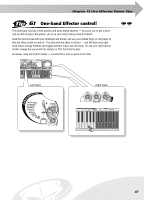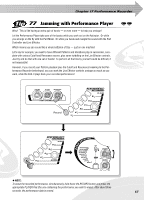Yamaha DJX-II Owner's Manual - Page 52
Instant reset, Pitch Bend for keyboard voices
 |
View all Yamaha DJX-II manuals
Add to My Manuals
Save this manual to your list of manuals |
Page 52 highlights
70 Instant reset! Once you've made a few changes to the Part Controller settings - especially if you've tweaked more than one Part - it's not so easy to get back to where you started! Often, you'll want to be able to backtrack and reset all the Parts to their original sound. In such a case, the best and easiest way to return to home base is to re-select the Pattern. Press PATTERN/ENTER so that the Pattern number appears in the display. Then turn the dial forward one step (+1) and then back again (-1), to return to the currently selected Pattern. Finally, press PATTERN/ENTER again. Doing this fools the DJX-II into thinking you've selected a new Pattern! However, this effectively starts the same Pattern with all its original settings, including resetting the Key Shifter to "0" - and puts you back at home base! p 36 Flashes 36.37 Current Pattern New Pattern (in standby) Flashes 36.36 Current New Pattern Pattern (in standby) p 36 71 Pitch Bend for keyboard voices Play some of the Synth Lead voices of the DJX-II and work out on the Pitch Bend! Set the Ribbon Controller to PITCH BEND, and use this expressive device to give your playing a more dynamic, human feel! Naturally, Pitch Bend can be used on any of the voices - and you should try some of those out! - but it's especially effective on Synth Lead. For the technically inclined, the Pitch Bend range is +/- two semitones. When you release your finger from the ribbon, the pitch returns to center. Try using Pitch Bend for some wild and fun effects on the human voices (V123 - V171), or even your own sampled voices (V203). (For info on making your own samples, see the next section, Tip 72!) 52