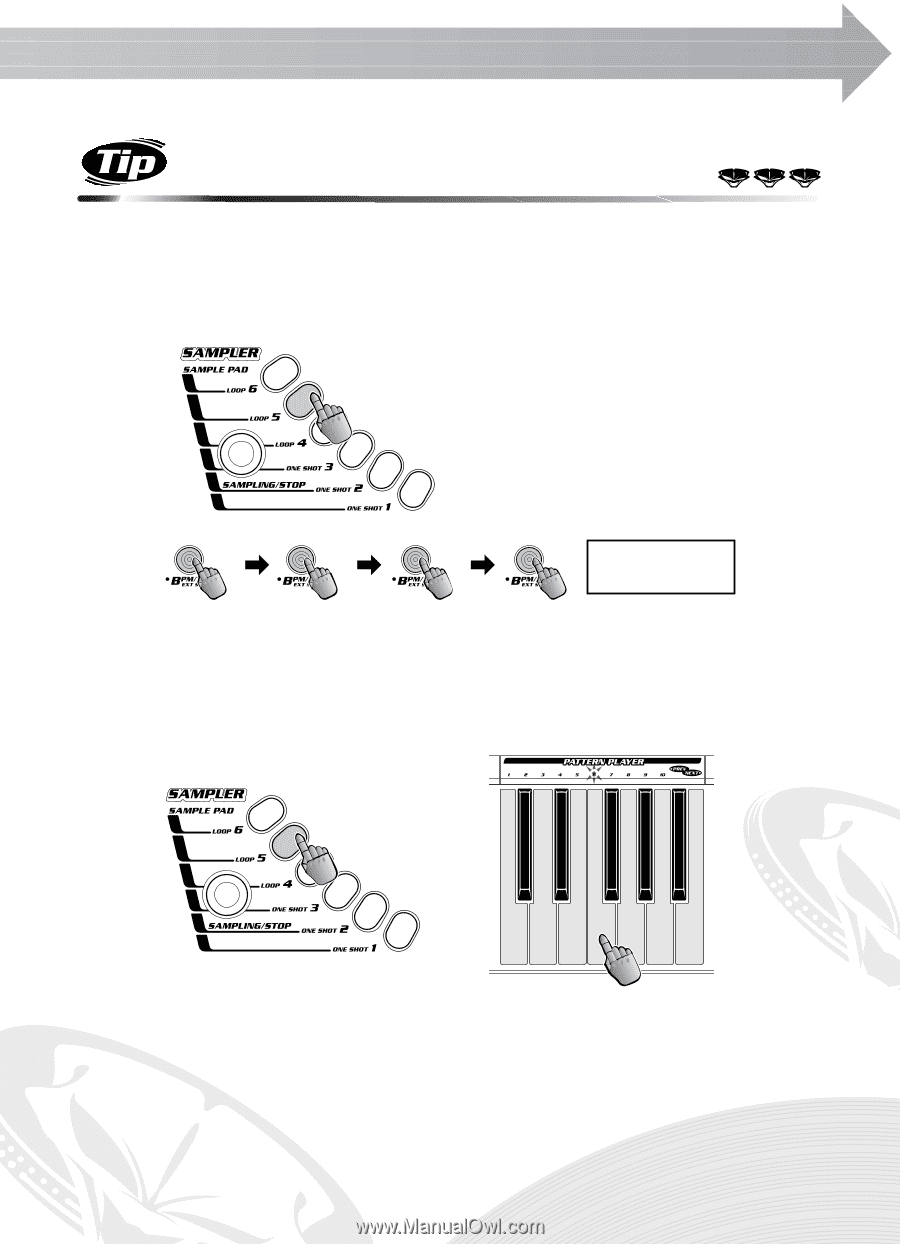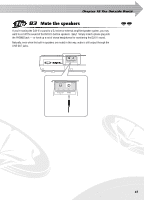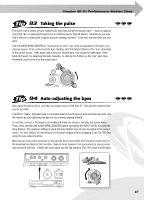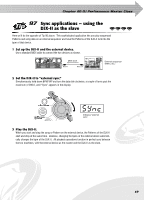Yamaha DJX-II Owner's Manual - Page 65
Sync up your samples to the Pat
 |
View all Yamaha DJX-II manuals
Add to My Manuals
Save this manual to your list of manuals |
Page 65 highlights
Chapter 20 DJ Performance Master Class 90 Sync up your samples to the Pat- tern! By now, you've probably got a few really hot samples recorded to the DJX-II. And maybe you're itching to use them with the Patterns. Well, here's how you can do just that - and keep everything in sync! While playing one of your Sample Loops, listen carefully for the beat and tap it out on the BPM/TAP button. BPM 120.0 The Pattern starts automatically at the same bpm as the Sample Loop. If the Loop and Pattern drift out of sync, adjust the bpm accordingly and re-start the Pattern at the "one" downbeat of the Loop. Alternately, you may want to re-start the Loop every four bars (or whatever is necessary) by double-clicking the Loop Pad. Make sure to do it on the "one"! 65