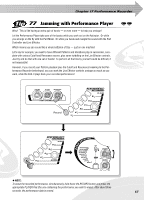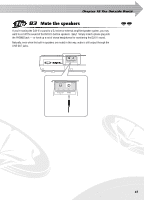Yamaha DJX-II Owner's Manual - Page 59
Down and out, Check the bpm
 |
View all Yamaha DJX-II manuals
Add to My Manuals
Save this manual to your list of manuals |
Page 59 highlights
Chapter 18 BPM/Tap Power Tips 80 Down and out! In Tip 42, you learned how to recreate the sound of a turntable grinding to a halt - here's a Variation on that trick. This slows down the speed of the Pattern without changing the pitch. While the Pattern is running and the bpm display is active (press BPM/TAP), turn the dial and slow down the bpm gradually. After the bpm gets as slow as you want, wait until the right downbeat, then press PATTERN STOP to stop the Pattern. 81 Check the bpm Need to know what the bpm of a certain track on CD or vinyl is? Here's a convenient tool! Just tap out the rhythm of the music as you listen to it, and the DJX-II displays the bpm for you - automatically! (Make sure to turn down the MASTER VOLUME to keep the DJX-II Pattern from sounding.) 120.0 59