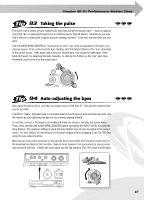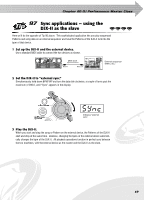Yamaha DJX-II Owner's Manual - Page 68
Toggling on beat, muting in rhythm, Sync applications - using the, DJX-II as the master - djx iib
 |
View all Yamaha DJX-II manuals
Add to My Manuals
Save this manual to your list of manuals |
Page 68 highlights
95 Toggling on beat, muting in rhythm Now that you've got your rhythm skills down, try out some of these more complicated maneuvers! Try using the TOGGLE key (in the Part Mixer) rhythmically. Set the Part Mixer up so that only Phrase 1, 2, and 3 are playing - then play the TOGGLE key on every beat of the Pattern, so that the Parts alternate in rhythm. Try other playing Patterns as well - such as hitting TOGGLE twice every beat (in 1/8 notes), or playing even more complicated, syncopated rhythms. To get a simple dropout at the end of a bar, whip the Master Volume down on the 4th beat, and bring it back up instantly on (or just slightly before) the "one." 96 Sync applications - using the DJX-II as the master The advanced sync features of the DJX-II let you lock it together with the rhythm and bpm of another device, such as a DJX-IIB, another DJX-II, or an external sequencer. No drift, no slipping out of sync - the two devices stay perfectly in the same groove! This is just one of the enormous advantages of digital-based music. Try syncing two turntables together, and you'll see what we mean! Although this is really just one feature, we've divided it into two separate tips: using the DJX-II as the master device, and using it as the slave (in Tip 97 below). If you've got a second device, try it both ways! When the DJX-II is used as the master, you can play the Patterns of the DJX-II and have sequenced Patterns and music on an external sequencer lock into the bpm of the DJX-II. 1 Set up the DJX-II and the external device. Use a standard MIDI cable to connect the two devices as shown. MIDI clock MIDI OUT MIDI IN External sequencer (RM1x, etc.) 2 Set the external device to "external sync." For specific instructions on changing the sync setting, refer to the owner's manual of the external device. 3 Play the DJX-II. When you start and stop the Patterns of the DJX-II, the songs or Patterns on the external device start and stop at the same time. Likewise, changing the bpm on the DJX-II automatically changes the bpm of the external device. All playback operations function in perfect sync between the two machines, with the DJX-II as the master. 68