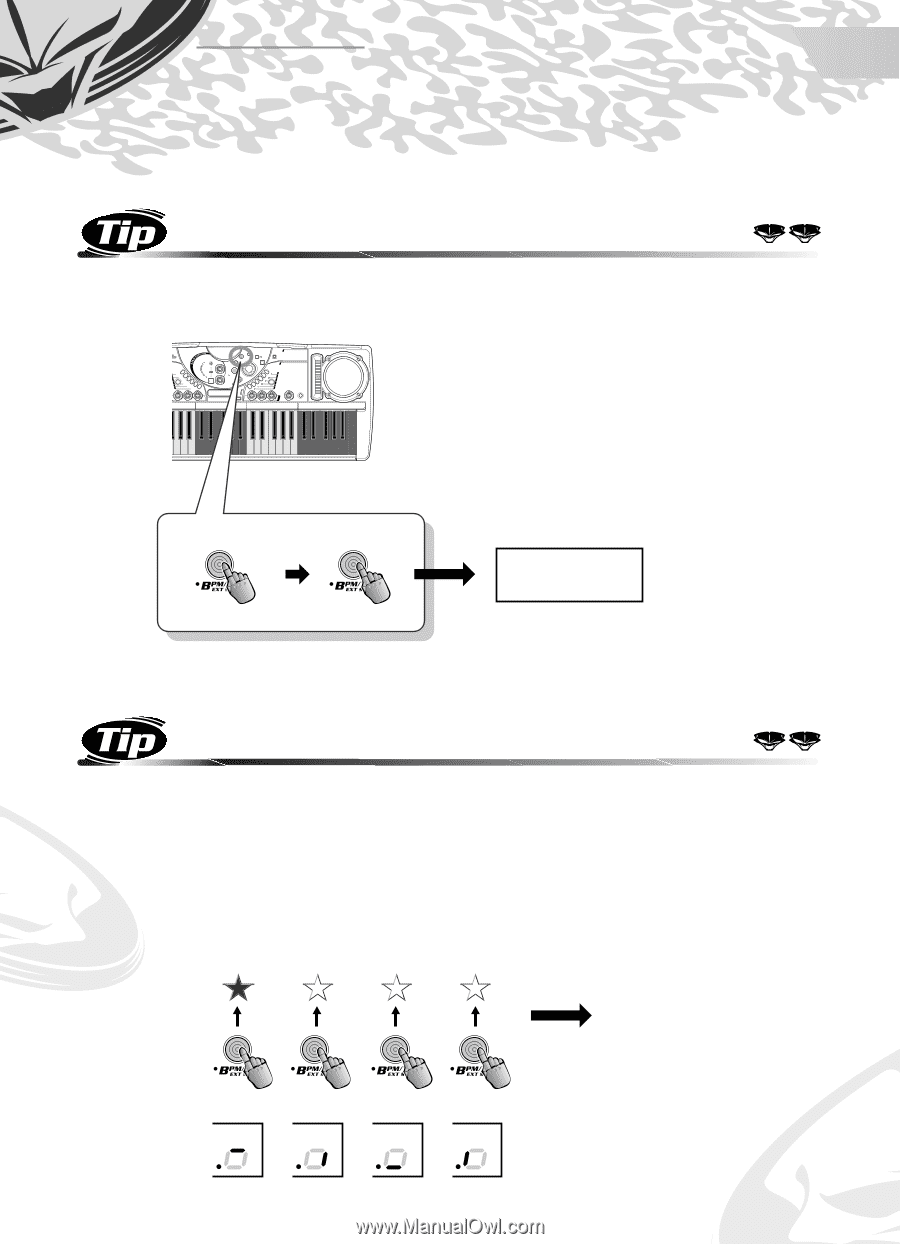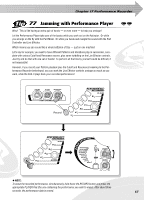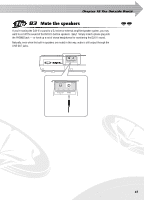Yamaha DJX-II Owner's Manual - Page 58
BPM/Tap Power Tips
 |
View all Yamaha DJX-II manuals
Add to My Manuals
Save this manual to your list of manuals |
Page 58 highlights
Chapter 18 BPM/Tap Power Tips 78 Tap out the beat! Change the bpm in real time! Tap the BPM/TAP button twice rhythmically, while the Pattern is running - and the bpm automatically changes to the tapped speed. BPM 120.0 The Pattern changes bpm according to your tapping. 79 Start with a tap... You can also get the Pattern going at whatever speed you like by simply tapping it out. Select a Pattern, then instead of hitting one of the Pattern Player, tap the BPM/TAP button - four times, in rhythm - and the Pattern starts automatically at the bpm you've tapped. While you're tapping, the display shows each of your four taps, then displays the resulting bpm. N Tech note Only two taps are needed to start Pattern 42, since that Pattern is in 2/4 time. One Two Three Four The Pattern starts at the bpm of your tapping. 58 BPM BPM BPM BPM