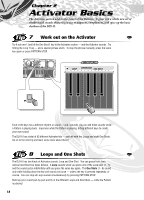Yamaha DJX-II Owner's Manual - Page 23
Distortion, Auto Pan, Ring Modulation, Flanger
 |
View all Yamaha DJX-II manuals
Add to My Manuals
Save this manual to your list of manuals |
Page 23 highlights
Chapter 3 Live Effector Basics 14 Distortion This popular effect lets you distort the sound - from a soft grunge to a full-on metallic assault. Turn the CONTROL knob to the right for more crunch and bite. 15 Auto Pan Get your sound moving in space! This effect shifts the sound in the stereo image back and forth between hard left and hard right. Setting the CONTROL knob toward max speeds up the panning so much, the sound seems to be modulated - like on a synthesizer! 16 Ring Modulation Here's an ultracool effect straight out of analog synthesizers! The Ring Modulator changes the sound dramatically by "overdriving" the oscillator - as set with the CONTROL knob. This effect completely destroys the original pitch of the sound and generates a whole new set of pitches and harmonics, for a massively dynamic metallic sound. Use the CONTROL knob to change the frequency of the oscillator. Use this sparingly! You'll want to save this awesome, powerful effect for certain climactic parts of your performance - and then blow people away! 17 Flanger This modulation-based effect produces a "swishing" or "tunneling" sound. Changing the speed of the modulation with the CONTROL knob produces a characteristic metallic, sweeping effect - much like a jet airplane taking off. 23