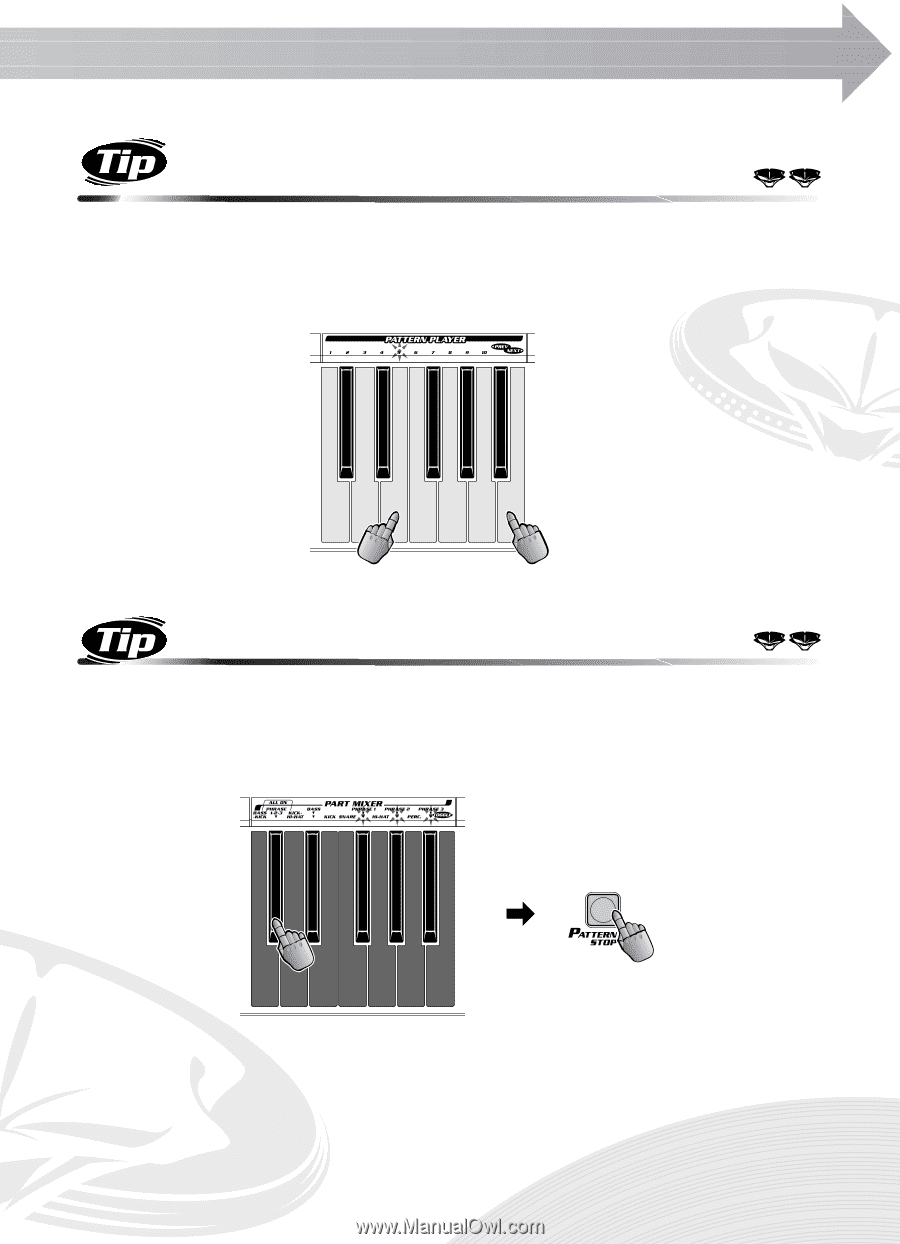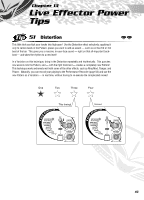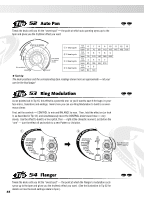Yamaha DJX-II Owner's Manual - Page 41
Step up to the next Pattern and Vari, ation, Cool outro
 |
View all Yamaha DJX-II manuals
Add to My Manuals
Save this manual to your list of manuals |
Page 41 highlights
Chapter 12 Pattern Player Power Tips 46 Step up to the next Pattern and Vari- ation Here's a "Variation" on Tip 45 above. This lets you select the next Pattern number and one of its Variations at the same time. Press NEXT and the desired Variation key in the Pattern Player. Both the Pattern number and the Variation number change simultaneously. Naturally, you can do the same with the PREV (Previous) key as well. 47 Cool outro Here's a tip you can use for creating professional endings! While the Pattern is running, press PHRASE1+2+3 of Part Mixer to turn off the basic rhythm and drum parts of the Pattern. Let the Phrase Parts play for about one or two bars, then press PATTERN STOP just after the end of the Pattern - right before the "one" of the next measure. 41