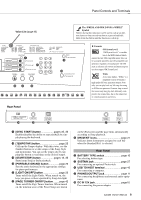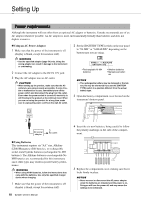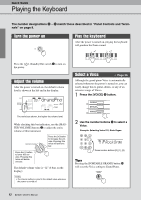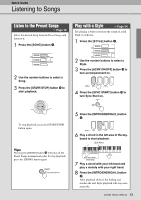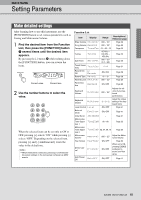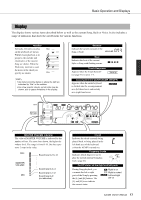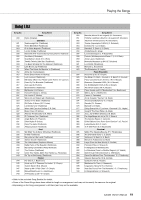Yamaha EZ-220 Owner's Manual - Page 14
Practicing and Learning, LIGHT - ipad
 |
View all Yamaha EZ-220 manuals
Add to My Manuals
Save this manual to your list of manuals |
Page 14 highlights
Quick Guide Practicing and Learning The number designations q - @1 match those described in "Panel Controls and Terminals" on page 8. Use the Song Lesson feature Page 24 Let's practice the Preset Song by playing the lighting keyboard. You can independently practice the left-hand part or right-hand part, or practice both parts together. 1 Press the [SONG] button i then select a Song. 2 Press either or both the LESSON PART buttons e to select a Part you wish to practice. 3 From the three Lessons described below, press the desired Lesson button (r, t, y) to start Lesson playback. Listening There's no need to play the keyboard in this Lesson. Listen to the model melody/ chords carefully and learn it well. Timing In this Lesson, try playing the lighting notes with the correct timing. Waiting In this Lesson, try playing the lighting notes correctly. 4 You can stop the Lesson at any time by pressing the [START/STOP] button !9. Lighting Keyboard Page 23 for details During Lesson playback, the notes you should play will light. This is available when the [LIGHT ON/ OFF] @1 is turned on. on LIGHT Page Turner for the iPad Page 42 for details By turning on the Page Turner function, you can view the score of the current Song on your iPad screen. The notation page is automatically turned according to the playback progression. Use the Metronome 1 Press the [METRONOME] button !3 to start the Metronome. 2 Press the [TEMPO/TAP] button !7 , then use the number buttons to adjust the tempo. 3 Press the [METRONOME] button again to stop the Metronome. Page 32 14 EZ-220 Owner's Manual