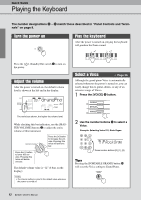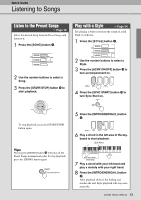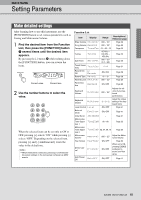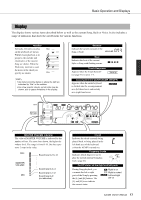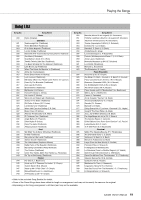Yamaha EZ-220 Owner's Manual - Page 16
Basic Basic Operation and Displays - song list
 |
View all Yamaha EZ-220 manuals
Add to My Manuals
Save this manual to your list of manuals |
Page 16 highlights
Basic Section Basic Operation and Displays Basic Operation This instrument features three basic functions: Song, Style and Voice. This section shows you how to use these three functions and how to use the number buttons which are useful for various functions. 1 Select a basic function. ..... To select a Song, press the [SONG] button. ..... To select a Style, press the [STYLE] button. ..... To select a Voice, press the [VOICE] button. The above operation calls up the name and number of the current Song, Style or Voice, and shows it in the display. 2 Select a Song, Style or Voice by using the number buttons [0]-[9], [+], [-]. For detailed lists of the Songs, Styles and Voices indicated on the front panel, see page 19 and pages 45-53. Number buttons [0]-[9] The Number buttons can be used to directly enter a Song, Style or Voice number or parameter value. Example: Selecting Voice 002, Bright Piano buttons Press the [+] button briefly to increase the value by 1, or press the [-] button briefly to decrease the value by 1. Press and hold either button to continuously increase or decrease the value in the corresponding direction. Press number buttons [0], [0], [2]. For numbers that start with one or two zeroes, the first zeroes can be omitted. Press to decrease. Press to increase. 3 Start playing. • After selecting a Song or Style, press the [START/STOP] button to start/stop playback. • After selecting a Voice, play the keyboard. 16 EZ-220 Owner's Manual