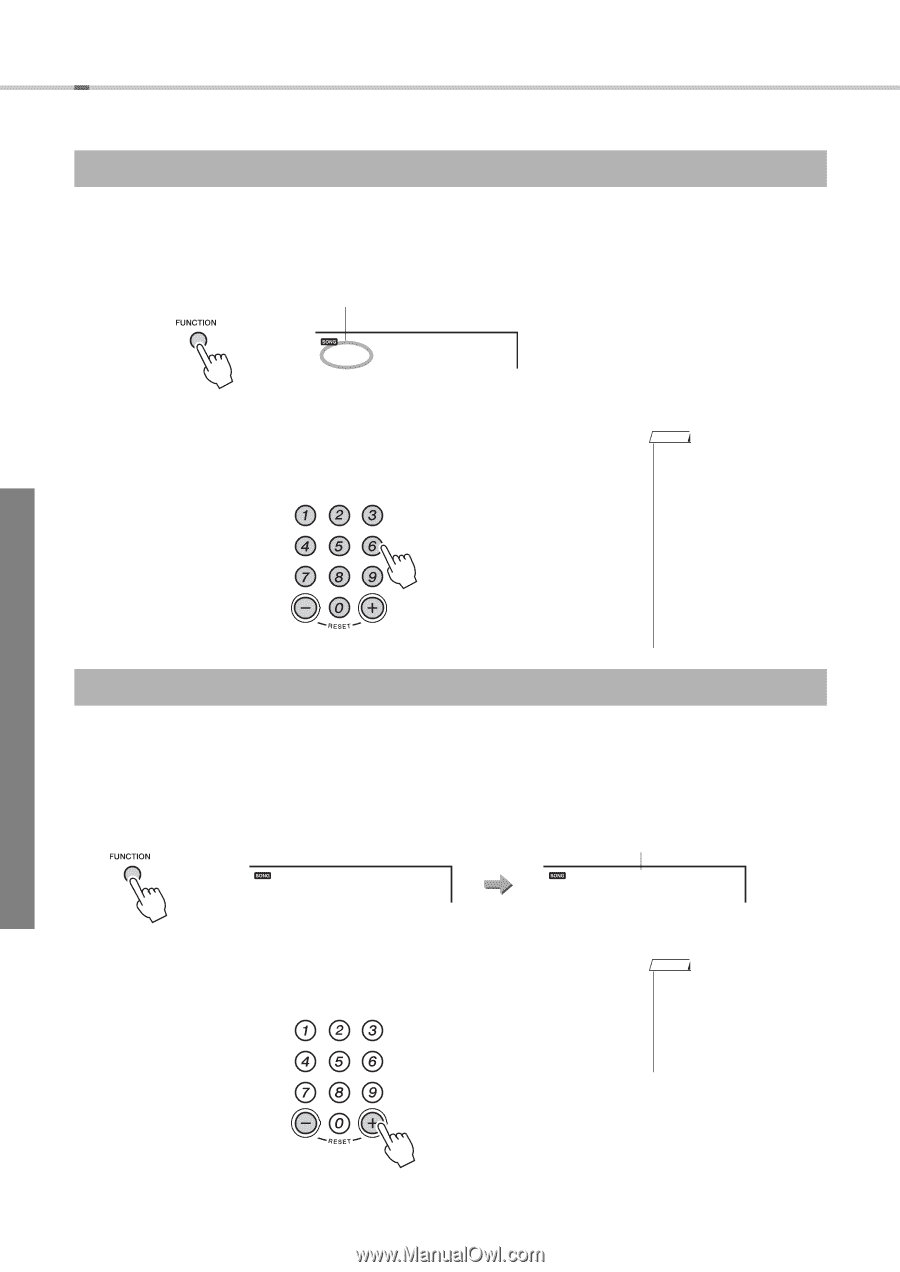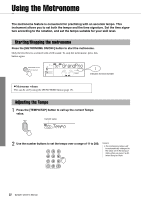Yamaha EZ-220 Owner's Manual - Page 30
Controlling the Pitch, Transposing the Pitch in Semitones, Fine Tuning the Pitch
 |
View all Yamaha EZ-220 manuals
Add to My Manuals
Save this manual to your list of manuals |
Page 30 highlights
Controlling the Pitch Transposing the Pitch in Semitones The overall pitch of the instrument can be shifted up or down in semitone increments. 1 Press the [FUNCTION] button several times until "Transpos" appears on the display. Current value 00 Transpos 2 Use the number buttons to set the Transpose value over a range of -12 (down one octave) to 12 (up one octave). NOTE • Transpose cannot be applied to Drum Kits 141 and 142 (Voice numbers). However, Transpose can be applied to Drum Kits 143-153; keep in mind, though, that the instrument sounds are not tuned, but simply shifted to different keys. • To call up the default value (0), press the [+] and [-] buttons simultaneously. Fine Tuning the Pitch The overall pitch of the instrument can be tuned up or down in roughly 0.2Hz steps. 1 Press the [FUNCTION] button several times until "Tuning" appears on the display. After a while, the current value is shown on the display. Current value Tuning 440.0Hz 2 Use the [+] and [-] buttons to set the Tuning value over a range of 427.0Hz to 453.0Hz. NOTE • Tuning cannot be applied to the Drum Kits (Voice numbers 141-153). • To call up the default value (440.0Hz), press the [+] and [-] buttons simultaneously. 30 EZ-220 Owner's Manual