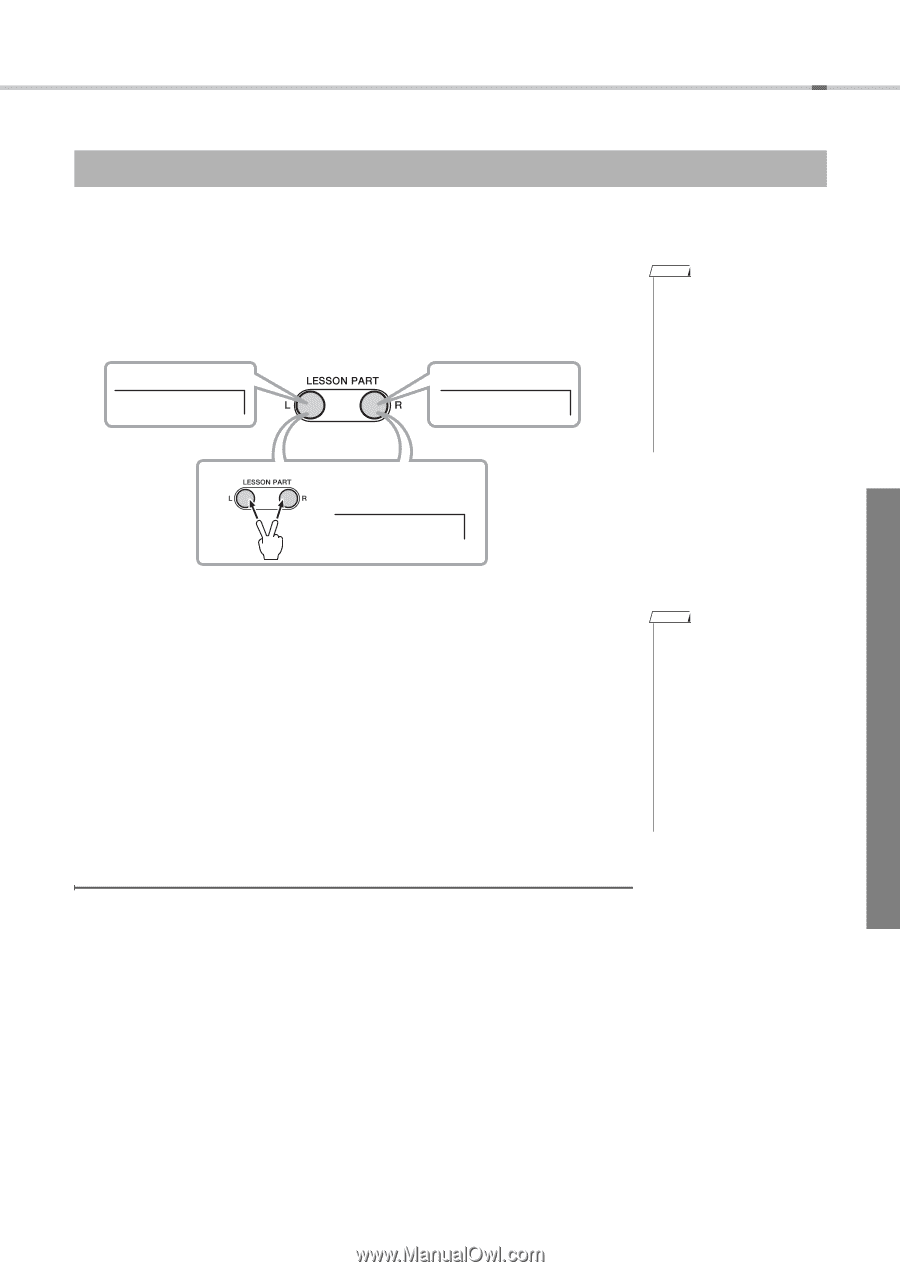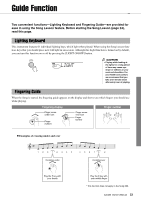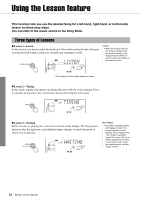Yamaha EZ-220 Owner's Manual - Page 25
Trying the Song Lesson, Grade
 |
View all Yamaha EZ-220 manuals
Add to My Manuals
Save this manual to your list of manuals |
Page 25 highlights
Using the Lesson feature Trying the Song Lesson 1 Select the desired Song for your lesson (page 18). Song 000 cannot be used with the Song Lesson feature. 2 Turn off the part you want to practice. For the right-hand lesson, press the [RIGHT] button to turn off the right-hand part. For the left-hand lesson, press the [LEFT] button to turn off the left-hand part. For the lesson of both hands, press both buttons simultaneously. Left-hand lesson Left Right-hand lesson Right NOTE • A "No LPart" message is shown in the display if you select the left part in Songs which does not have left part data. These Songs cannot be used for left-hand or both-hands lessons. • If a Song is being played back via the [START/STOP] button, stop playback then select the part. Both-hands lesson BothHand 3 Select the Lesson type. Referring to page 24, press the [LISTEN & LEARN], [WAITING] or [TIMING] button to start Lesson playback. 4 Start the Lesson. Practice the selected Song according to the selected Lesson type. 5 Stop the Lesson. You can stop the Lesson at any time by pressing the [START/STOP] button. Grade When playback of Timing and Waiting reaches to the end, you can confirm your Grade on the display. OK Good Very Good Excellent NOTE • You can change the Lesson type during Lesson playback by pressing the corresponding button. • You can change the Lesson part during Lesson playback. • The Split Point is fixed and it cannot be changed. For the left-hand lesson, it is fixed at 59 or B2; for the left-hand chord lesson, it is fixed at 54 or F# 2. EZ-220 Owner's Manual 25