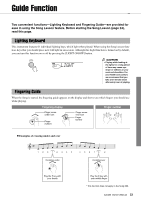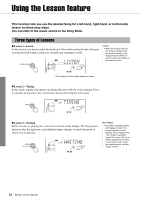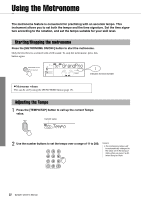Yamaha EZ-220 Owner's Manual - Page 27
Std.Kit1, Using a Footswitch, Playing a Drum Kit - connect to computer
 |
View all Yamaha EZ-220 manuals
Add to My Manuals
Save this manual to your list of manuals |
Page 27 highlights
Changing the Voice for the Keyboard Using a Footswitch You can produce a natural sustain as you play by pressing an optional Footswitch plugged into the [SUSTAIN] jack. NOTE • Make sure that the foot- switch plug is properly connected to the SUSTAIN jack before turning on the power. • Do not press the footswitch while turning the power on. Doing this changes the recognized polarity of the footswitch, resulting in reversed footswitch operation. Playing a Drum Kit Drum kits are collections of drum and percussion instruments. When drum kits (Voice numbers 141-153) are selected, you can play different percussion sounds directly from the keyboard. For details, refer to the Drum Kit List on page 49. Example: 141 Standard Kit 1 141 Std.Kit1 To reset the Voice to the Grand Piano, press the [PORTABLE GRAND] button. Brush TaBprush Slap CastaneSt ticks Open Rim Shot Side SticHkand Clap Hi-Hat CHloi-sHeadt PHeid-Halat Open Crash CRymidbeaCl y1mbaTla1mbouCrinoewbellVibraslap Bongo LConga H OpTeimn baleALgogo LMaracas Guiro ShColartves Cuica MTurtieangleSMhuatkeer C3 Seq ClicBkruHBsrhusShwTiarlp SSwniralrSenRaBorelal sHsSDBorafutsms Soft Drum Hard Bass DrumSSnanraereMH Hard Floor L ToFmloor H TomLow Tom Mid L TomMid TomHCHihgihneTRsoeimdCeyCmybmaSblpallaCshuCpCraysmhbCayRlmidbeaCl 2ymbalB2ConognogaHH MuCteongTaimL bale AHgogoSaHCmabbaaSWsaahmisbtaleWHhisGtleuiWLrooLoodnBgWloocokdHBloCcukicLaTrOiapnegnle OJpinegnle BeBllsell Tree * When Voice number 141 is selected, the icons printed above the keyboard indicates the instruments assigned to each key. EZ-220 Owner's Manual 27