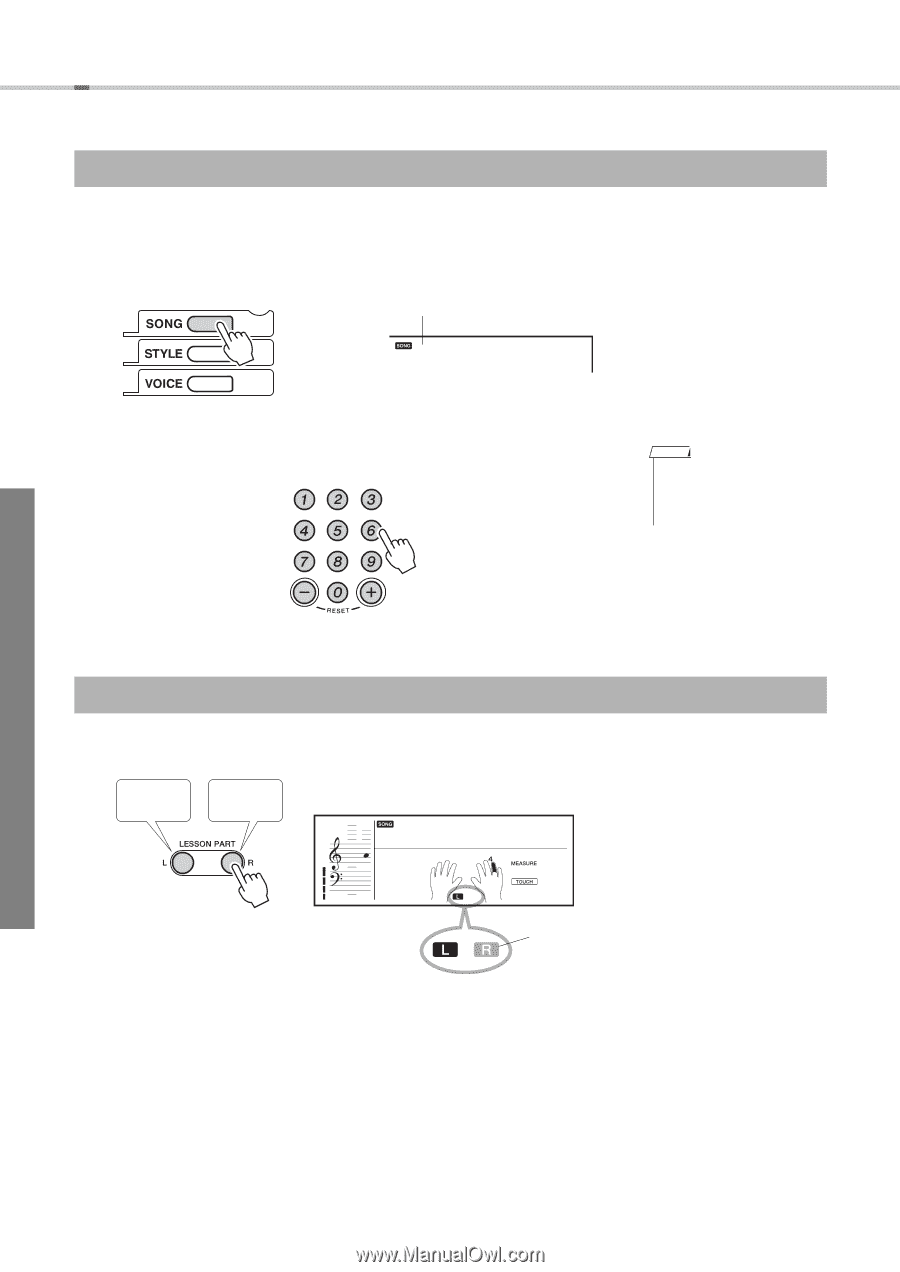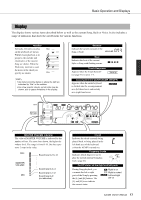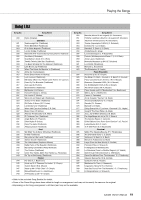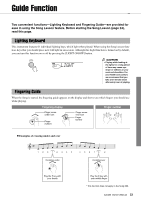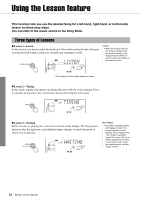Yamaha EZ-220 Owner's Manual - Page 22
Song Volume
 |
View all Yamaha EZ-220 manuals
Add to My Manuals
Save this manual to your list of manuals |
Page 22 highlights
Song Volume Adjusting the Song Volume This procedure lets you adjust the volume balance between Song playback and your keyboard performance. 1 Hold down the [SONG] button for longer than a second. The current Song volume is shown in the display. Current Song volume Hold for longer than a second. 100 SongVol 2 Use the number buttons to set the Song Volume. NOTE • Press the [+] and [-] buttons simultaneously to instantly reset the value to its default setting (100). Muting a Part The Song consists of several Parts, from which you can mute the L part or R part on the panel. Left-hand part Right-hand part 001 Scarboro −03 Unlit (part is muted) During Song playback, pressing the [R] button will mute the right-hand part while pressing the [L] button will mute the left-hand part. To cancel the mute status, press the corresponding Part buttons, [R] or [L] again during Song playback, or select a different Song. 22 EZ-220 Owner's Manual