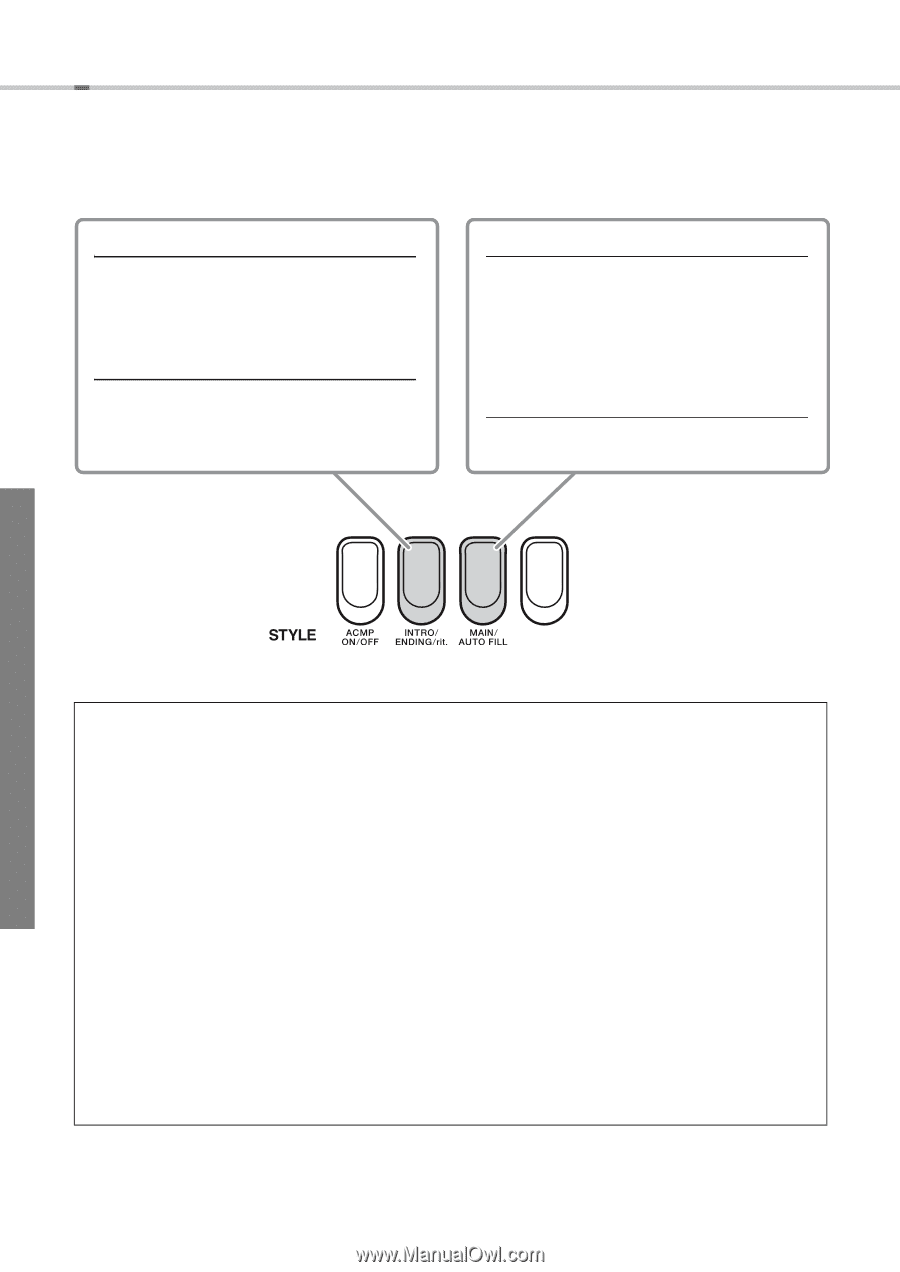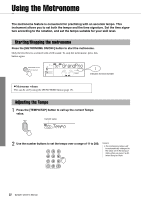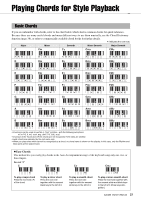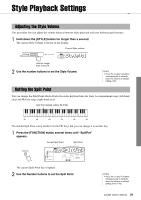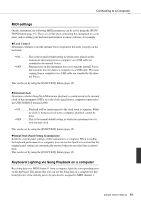Yamaha EZ-220 Owner's Manual - Page 36
Using the Style s
 |
View all Yamaha EZ-220 manuals
Add to My Manuals
Save this manual to your list of manuals |
Page 36 highlights
Using the Style Sections The instrument features a wide variety of Style "Sections" that allow you to vary the arrangement of the accompaniment to match the music you are playing. INTRO This is used for the beginning of your performance. When the Intro finishes, Style playback shifts to the Main section. The length of the Intro (in measures) differs depending on the selected Style. ENDING This is used for the ending of your performance. When the Ending finishes, Style playback stops automatically. The length of the Ending (in measures) differs depending on the selected Style. MAIN This is used for playing the main part of your performance. Playback of the Main section repeats indefinitely until another Section's button is pressed. There are two variations (A and B), and the Style playback sound changes harmonically based on the chords you play with your left hand. AUTO FILL This is automatically added before changing to Main A or B. Recommended method for using Sections Setup 1. Press the [STYLE] button and then select a Style. 2. Press the [ACMP ON/OFF] button to turn ACMP on. 3. Press the [INTRO/ENDING/rit.] button. 4. Press the [MAIN/AUTO FILL] button to select Main A or Main B. 5. Press the [SYNC START] button to turn SYNC START on. You're now ready to play the Intro. Start playing 6. As soon as you play a chord with your left hand, the Intro of the selected Style starts. 7. Press the [MAIN/AUTO FILL] button. (For switching Main Sections/Adding a Fill-in) Ending 8. Press the [INTRO/ENDING/rit.] button. (For adding an Ending) An appropriate Ending Section will play and then Style playback will stop. You can have the Ending gradually slow down (ritardando) by pressing the [INTRO/ENDING/rit.] button again during Ending playback. 36 EZ-220 Owner's Manual