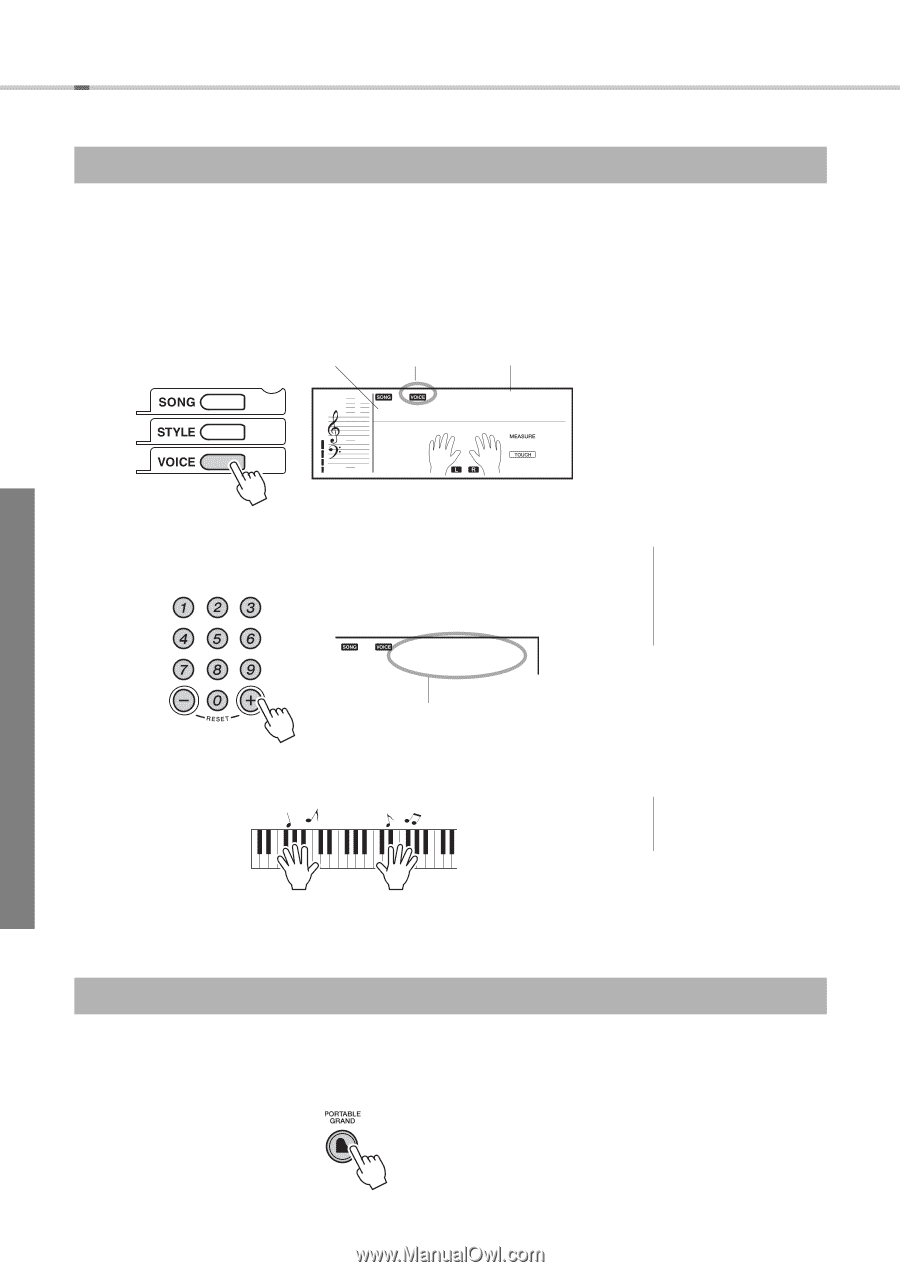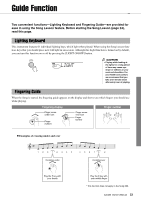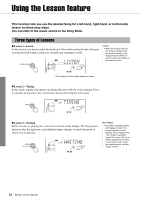Yamaha EZ-220 Owner's Manual - Page 26
Changing the Voice for the Keyboard
 |
View all Yamaha EZ-220 manuals
Add to My Manuals
Save this manual to your list of manuals |
Page 26 highlights
Changing the Voice for the Keyboard Selecting a Voice In addition to piano, organ, and other conventional keyboard instruments, this instrument has a large range of voices that includes guitar, bass, strings, sax, trumpet, drums and percussion, and even sound effects-giving you a wide variety of musical sounds. 1 Press the [VOICE] button. The Voice number and name are shown. Voice number Appears after the [VOICE] button is pressed. Voice name 001 GrandPno −03 2 Select the desired Voice. Use the Number buttons [0]-[9], [+] and [-]. Refer to the Voice List on page 45. 018 Strings One Touch Setting • Selecting Voice number 000 (One Touch Setting) automatically calls up the most suitable voice for the currently selected Style or Song. 3 Play the keyboard. The Voice shown here becomes the Voice for the instrument. Keyboard Volume and Octave settings • Can be set using the [FUNCTION] button.(page 15). Try selecting and playing different Voices Playing the "Grand Piano" When you want to reset various settings to default and simply play a Piano sound, press the [PORTABLE GRAND] button. The Voice for the entire keyboard will be set to "001 Grand Piano 1." 26 EZ-220 Owner's Manual