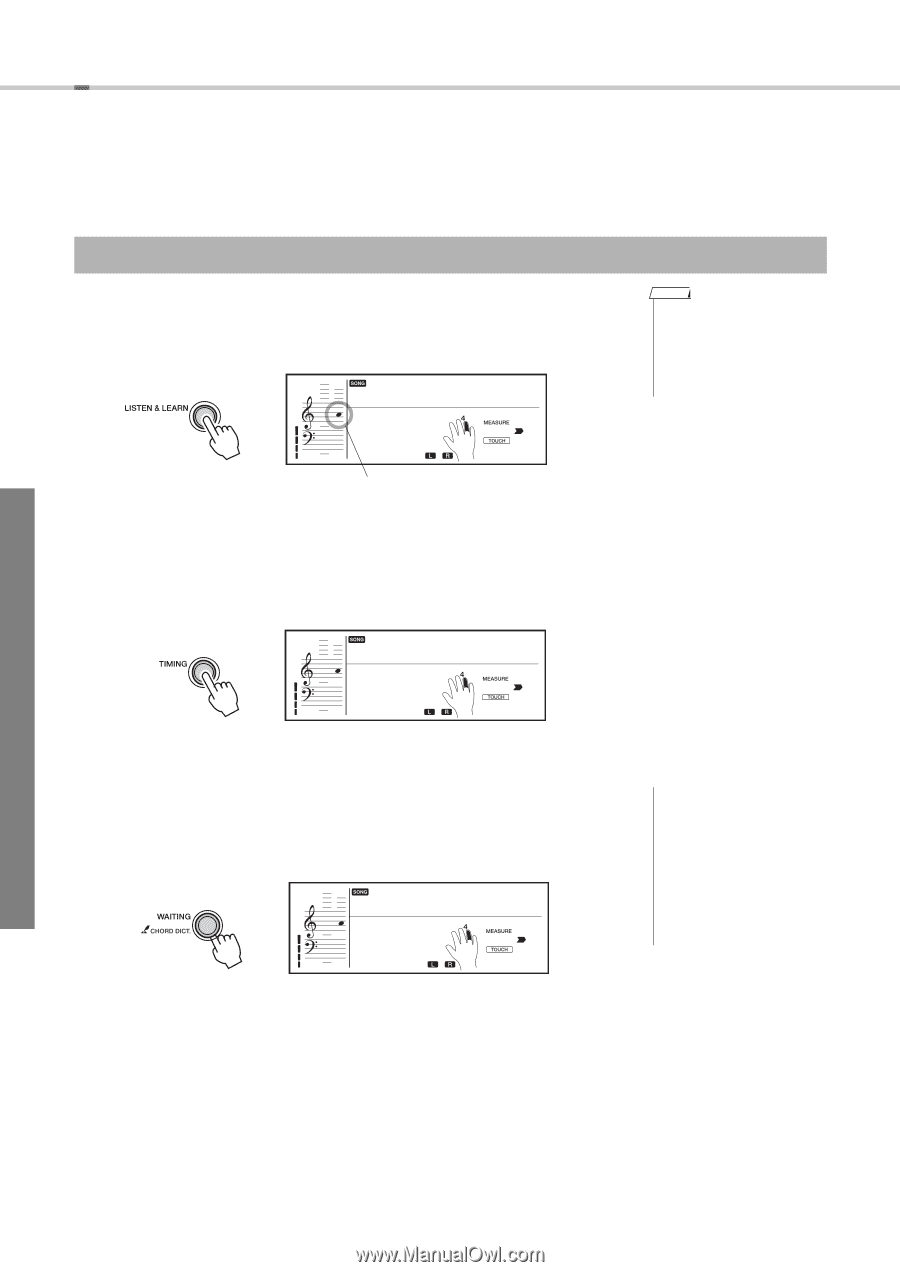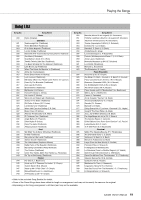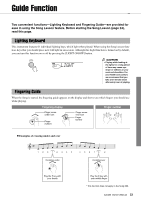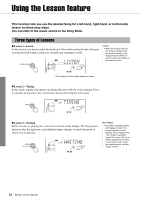Yamaha EZ-220 Owner's Manual - Page 24
Using the Lesson feature - song book
 |
View all Yamaha EZ-220 manuals
Add to My Manuals
Save this manual to your list of manuals |
Page 24 highlights
Using the Lesson feature This function lets you use the desired Song for a left-hand, right-hand, or both-hands lesson via three easy steps. You can refer to the music scores in the Song Book. Three types of Lessons Lesson 1-Listen In this Lesson, you need not play the keyboard. The model melody/chords of the part you selected will sound. Listen to it carefully and remember it well. r1 LISTEN 016 NOTE • When the melody Voice of the Song is changed, the key position shown in the display may be shifted (in octave units), depending on the selected Voice. The notation of the model melody is shown. Lesson 2-Timing In this mode, simply concentrate on playing the notes with the correct timing. Even if you play wrong notes, the correct notes shown in the display will sound. r2 TIMING 016 Lesson 3-Waiting In this Lesson, try playing the correct notes shown on the display. The Song pauses until you play the right note, and playback tempo changes to match the speed at which you are playing. r3 WAITING 016 Your Tempo • By default, playback tempo will change to match the speed at which you are playing. This is because the "Your Tempo" parameter (page 15) is set to ON. If you want to disable this function, or you want to learn using the original tempo, set Your Tempo to OFF. 24 EZ-220 Owner's Manual