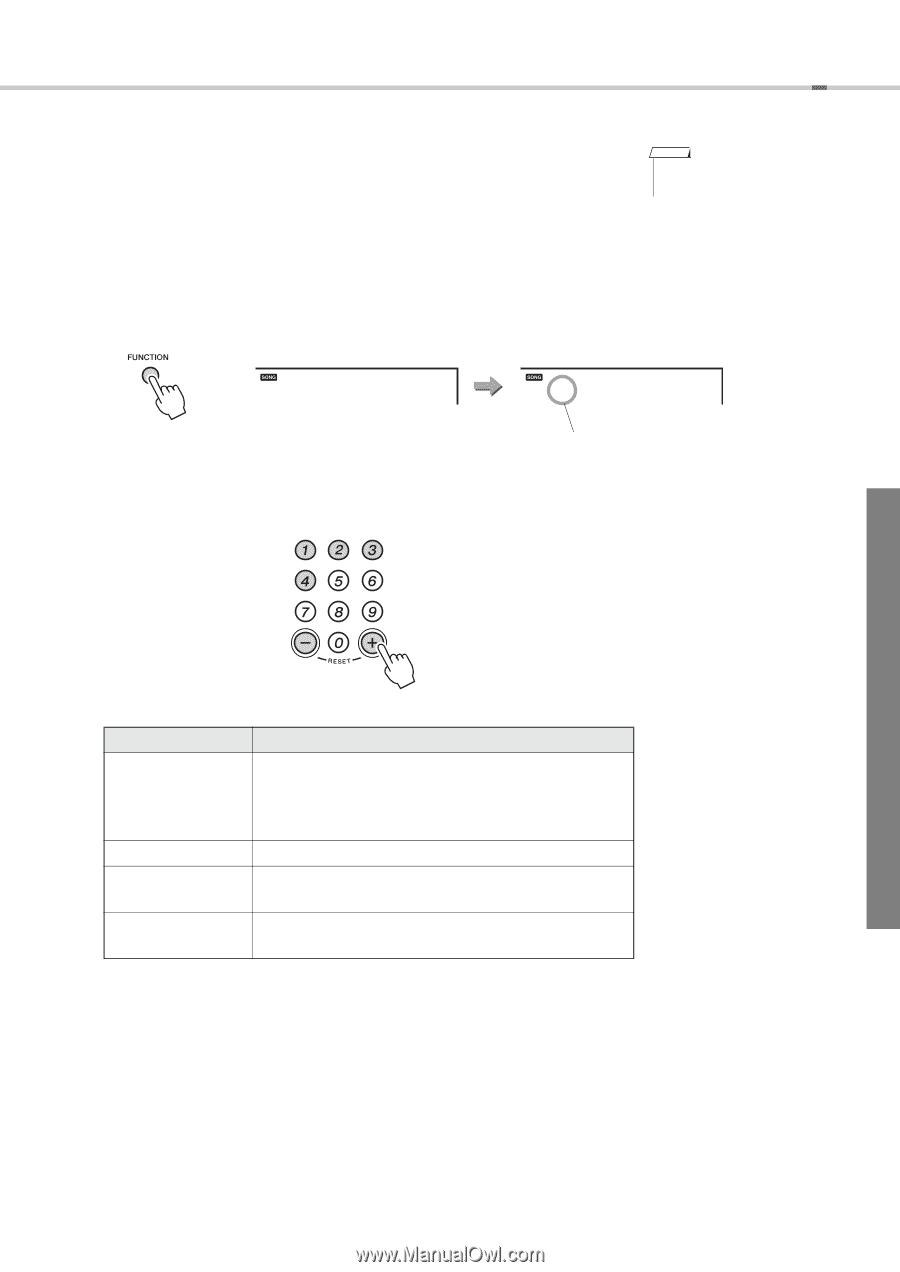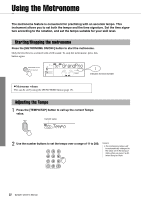Yamaha EZ-220 Owner's Manual - Page 31
Changing the Touch Sensitivity
 |
View all Yamaha EZ-220 manuals
Add to My Manuals
Save this manual to your list of manuals |
Page 31 highlights
Changing the Touch Sensitivity You can change the Touch Sensitivity of the keyboard to match your playing preferences-from a maximum dynamic range (which gives you complete expressive control of the volume, from soft to loud), to a fixed setting in which all notes sound at the same volume regardless of your playing strength. 1 Press the [FUNCTION] button several times until "TouchSns" appears on the display. After a while, the current value is shown on the display. NOTE • The default Touch Sensitiv- ity value is "2". TouchSns 2 Medium Current value 2 Use the [1]-[4], [+] and [-] buttons to select the Touch Sensitivity. Touch Sensitivity 1 2 3 4 (Off) Description The volume level changes very widely from pianissimo to fortissimo to facilitate dynamic and dramatic expression. You have to hit the keys hard to produce a loud sound. This is the standard piano touch response. The volume level does not change much when you play the keyboard soft or hard. The volume level does not change at all regardless of whether you play the keyboard soft or hard. EZ-220 Owner's Manual 31