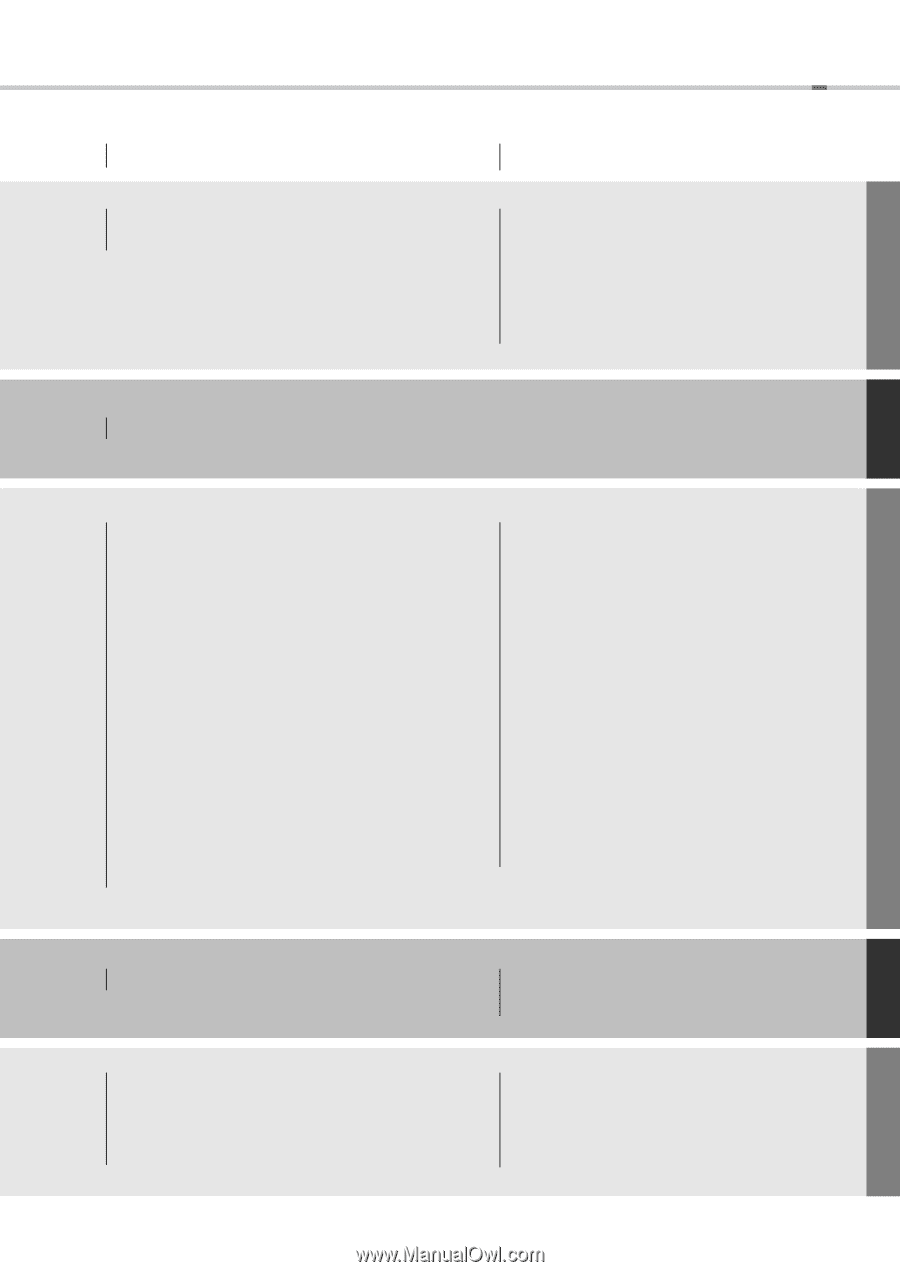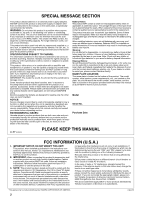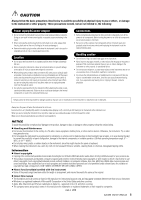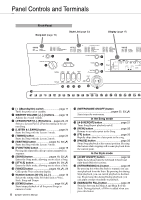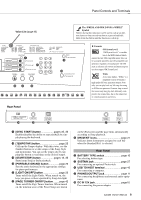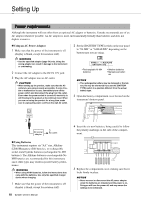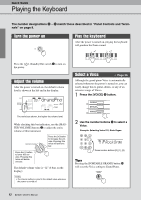Yamaha EZ-220 Owner's Manual - Page 7
Playing With a Variety of Effects, Changing the Touch Sensitivity - page turner
 |
View all Yamaha EZ-220 manuals
Add to My Manuals
Save this manual to your list of manuals |
Page 7 highlights
4 PRECAUTIONS 10 Setting Up 10 Power requirements Contents 8 Panel Controls and Terminals 12 Playing the Keyboard 13 Listening to Songs 14 Practicing and Learning 15 Setting Parameters 16 Basic Operation and Displays 18 Playing the Songs 19 Song List 20 Song Playback Settings 20 Song Fast Forward, Fast Reverse, and Pause 20 Adjusting the Tempo 22 Song Volume 23 Guide Function 24 Using the Lesson feature 26 Changing the Voice for the Keyboard 28 Playing With a Variety of Effects 28 Adding Reverb 29 Adding Panel Sustain 30 Controlling the Pitch 30 Transposing the Pitch in Semitones 30 Fine Tuning the Pitch 31 Changing the Touch Sensitivity 32 Using the Metronome 34 Playing with a Style 36 Using the Style Sections 37 Playing Chords for Style Playback 39 Style Playback Settings 39 Adjusting the Style Volume 39 Setting the Split Point 40 Connecting to a Computer 44 Troubleshooting 45 Voice List 45 Maximum Polyphony 49 Drum Kit List 42 Page Turner of the Score on the iPad 52 Effect Type List 53 Style List 54 Specifications 55 Index EZ-220 Owner's Manual 7