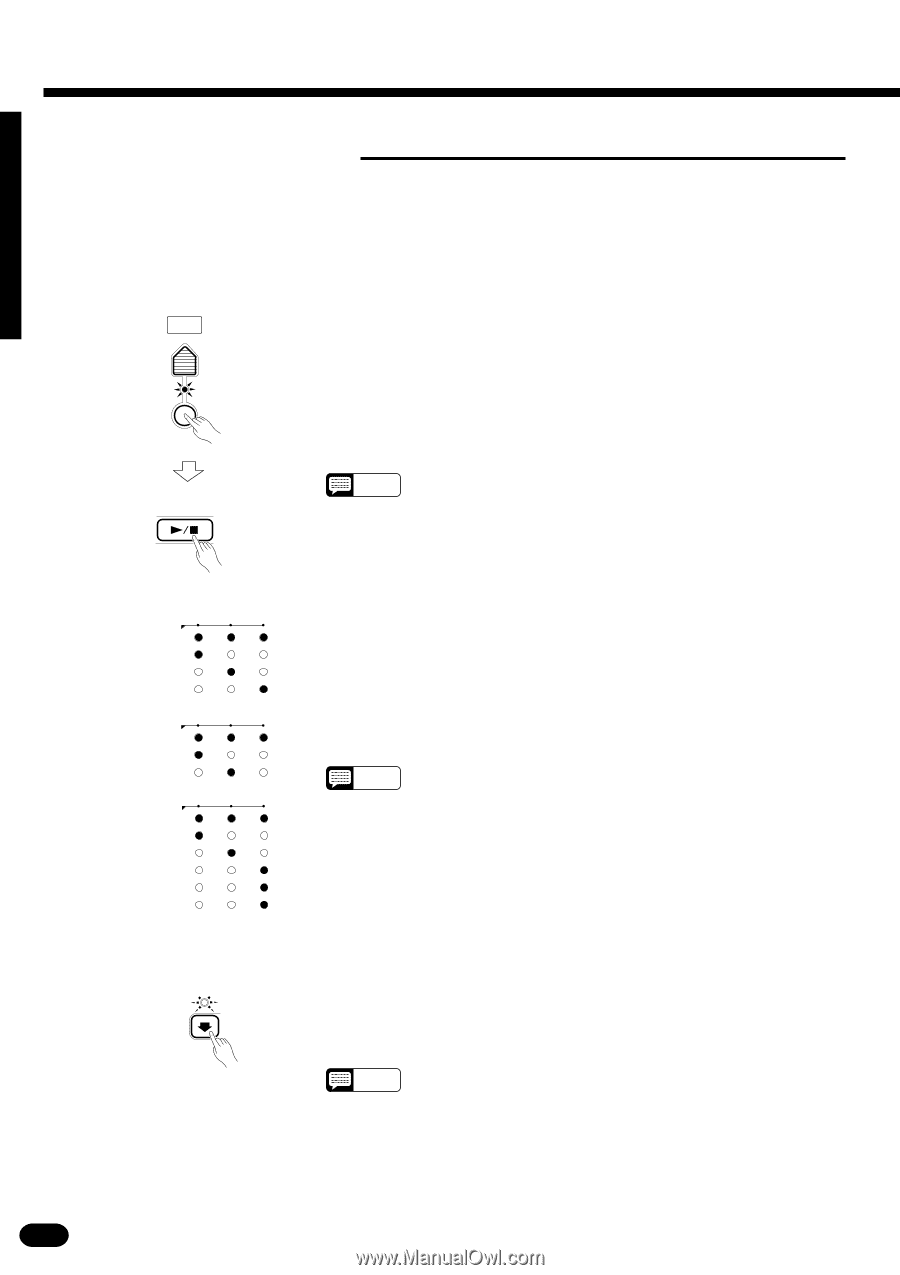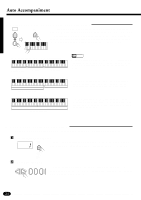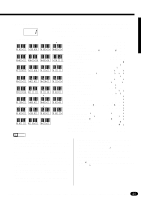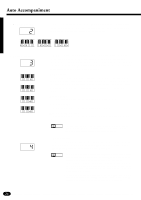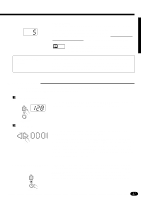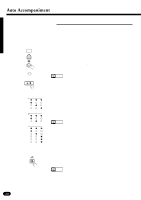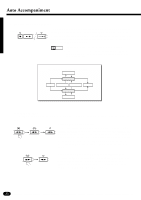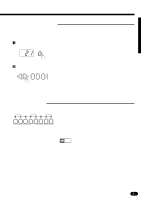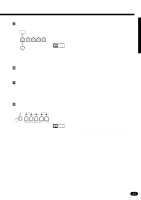Yamaha PSR-510 Owner's Manual - Page 30
Accompaniment Control
 |
View all Yamaha PSR-510 manuals
Add to My Manuals
Save this manual to your list of manuals |
Page 30 highlights
Auto Accompaniment s Accompaniment Control The PSR-510 provides a range of accompaniment "sections" - introduction, fill-ins, variations on the main pattern, ending - that you can select to control the "flow" of the accompaniment to achieve the desired musical results. Accompaniment start/stop and sections are controlled by the ACCOMPANIMENT CONTROL buttons. q Straight Start ... STYLE SELECT AUTO ACCOMP The [START/STOP] button starts the selected accompaniment style immediately. Press the [AUTO ACCOMP] button so that its indicator lights before starting the accompaniment. The accompaniment will start with the rhythm sound only when the [START/STOP] button is pressed, then the bass and chord parts will begin playing as soon as the first note or chord is played on the Auto Accompaniment section of the keyboard. START/STOP NOTES • A different accompaniment style can be selected at any time while the accompaniment is playing. The style number on the MULTI DISPLAY will change as soon as the selection is made, but the new style will begin playback from the top of the next measure. The only exception is if you change styles while an intro is playing (see page 29), in which case the new style begin playing after the intro has finished. The tempo will not change when the new style begins playing. 4/4 time BEAT 1st beat 2nd beat 3rd beat 4th beat 3/4 time BEAT 1st beat 2nd beat 3rd beat 6/8 time BEAT 1st beat 2nd beat 3rd beat 4th beat 5th beat 6th beat The Beat Indicator The three BEAT indicator dots along the top of the MULTI DISPLAY flash to indicate the tempo and beat as the accompaniment plays. All three dots flash together on the first beat of each measure, then the dots flash individually in sequence on the remaining beats. In 4/4, 3/4, and 6/8 time, for example, the beat indicator dots will flash as shown to the left. NOTES • Each accompaniment style has a preset "normal" tempo which is automatically selected whenever the style is selected while the accompaniment is stopped. The current tempo is maintained if you select a different style during accompaniment playback (excepting the playback by One Touch settings). You can change the tempo as required by using the TEMPO function described on page 27. q Synchro Start ... SYNC-START/STOP Press the [SYNC-START/STOP] button if you want the accompaniment to start when you play the first note or chord on the keyboard. In this case the accompaniment is started by playing in the left-hand section of the keyboard. NOTES • If the AUTO ACCOMP mode is OFF, playing anywhere on the keyboard causes the rhythm-only accompaniment to start. If you press the [SYNC-START/STOP] button, the BEAT indicator dots will flash at the current tempo. The synchro start mode can be disengaged by pressing the [SYNC-START/STOP] button again so that its indicator goes out. 28