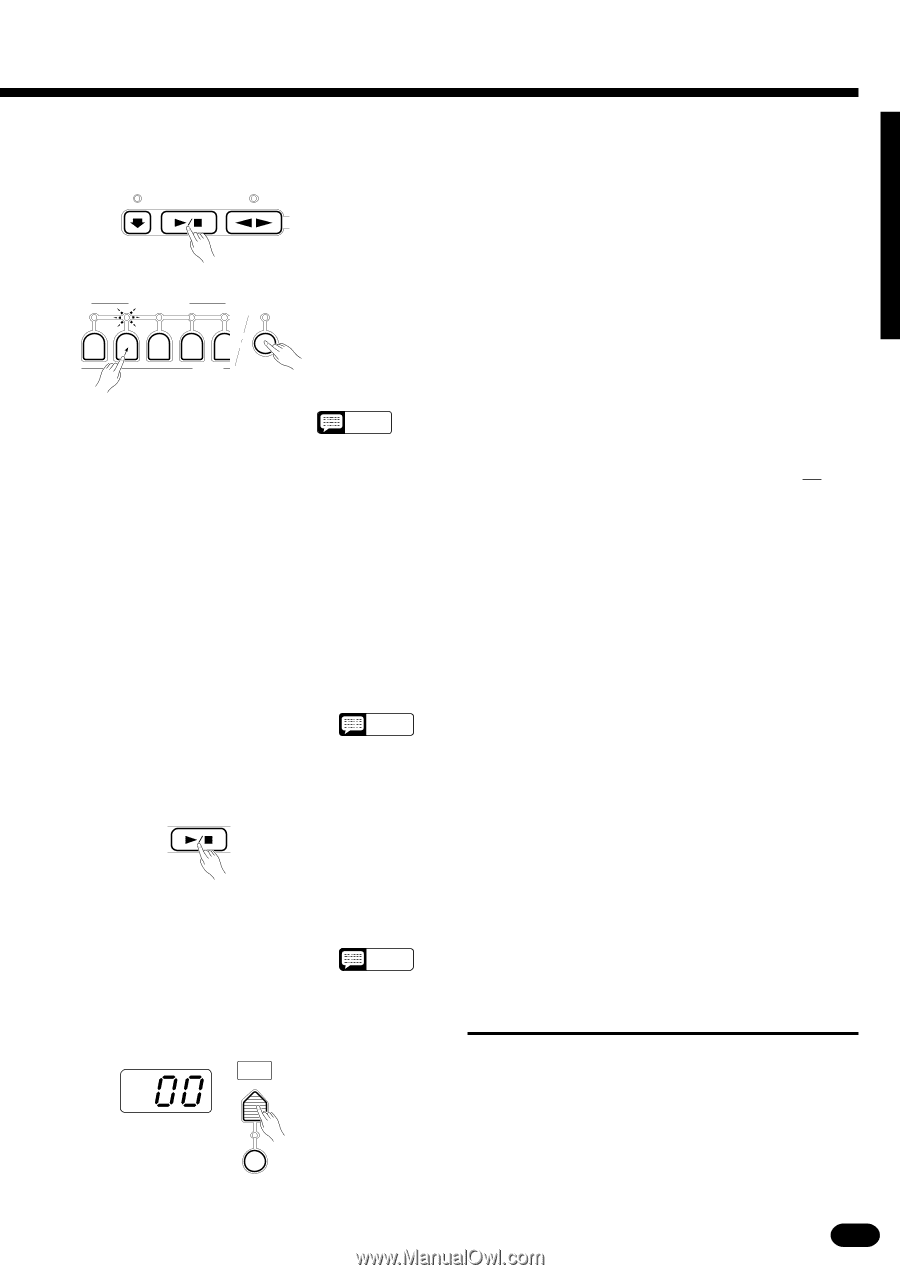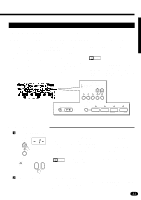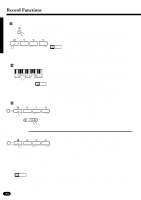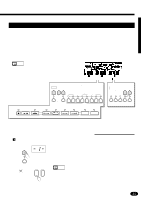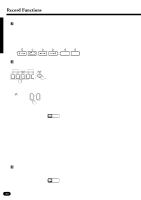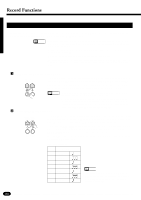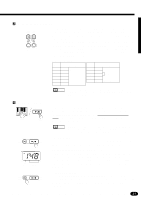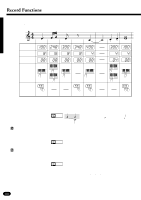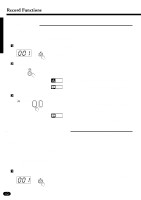Yamaha PSR-510 Owner's Manual - Page 49
Using a Custom Accompaniment
 |
View all Yamaha PSR-510 manuals
Add to My Manuals
Save this manual to your list of manuals |
Page 49 highlights
BRecord ... SYNC-START/STOP START/STOP FADE IN/OUT Recording will begin as soon as you press the ACCOMPANIMENT CONTROL section [START/STOP] button or play a chord or note on the keyboard. The preset accompaniment style data in the track being recorded will be en- tirely erased (except the data you have entered). The accompaniment will play repeatedly, and you can add new material to the selected track by playing on RHYTHM 1 2 BASS RHYTHMIC CHORD 1 2 the keyboard. During recording, you can clear a track if you want to record new material from scratch: press the TRACK button corresponding to the track you want to clear while holding the [CLEAR] button. Individual notes, including TRACK CLEAR Keyboard Percussion instruments, can be cleared by pressing the corresponding key while holding the [CLEAR] button. NOTES • Be sure to record your CUSTOM ACCOMPANIMENT based on a CM7 chord. The parts will be automatically transposed to match the chord played when the CUSTOM ACCOMPANIMENT is played back. • When you clear recorded data while recording, the PSR-510 will not ask you "Are you sure?". • Custom accompaniments can also be recorded using the Step Record mode - see page 48. • With some styles there may be a slight delay between the end of the section and beginning of the next cycle when recording. NRepeat to Complete the Accompaniment Repeat steps 3, 4, and 5, selecting and recording the various tracks as required until your custom accompaniment is complete. You can also switch sections while recording, so you can record an entire custom accompaniment without having to stop recording. NOTES • If you change the sections while recording and the current track contains no preset data, "---" will appear on the MULTI DISPLAY to indi- cate that recording is not possible. MStop Recording ... START/STOP Stop recording by pressing the TRACK button being recorded or the ACCOMPANIMENT CONTROL section [START/STOP] button. The [REC] indicator will go out, and the recorded accompaniment data will automatically be stored in the CUSTOM ACCOMPANIMENT (style number "00") of the currently selected PAGE MEMORY. Pressing the [SYNC-START/STOP] button while recording stops re- cording and returns to step 3 above (record ready mode). NOTES • "---" will appear on the MULTI DISPLAY while the PSR-510 is processing recorded data. s Using a Custom Accompaniment STYLE To use a custom accompaniment, simply select the PAGE MEMORY in SELECT which it is stored, select style number "00", and use the Auto Accompani- ment feature in the normal way (page 23). AUTO ACCOMP 47