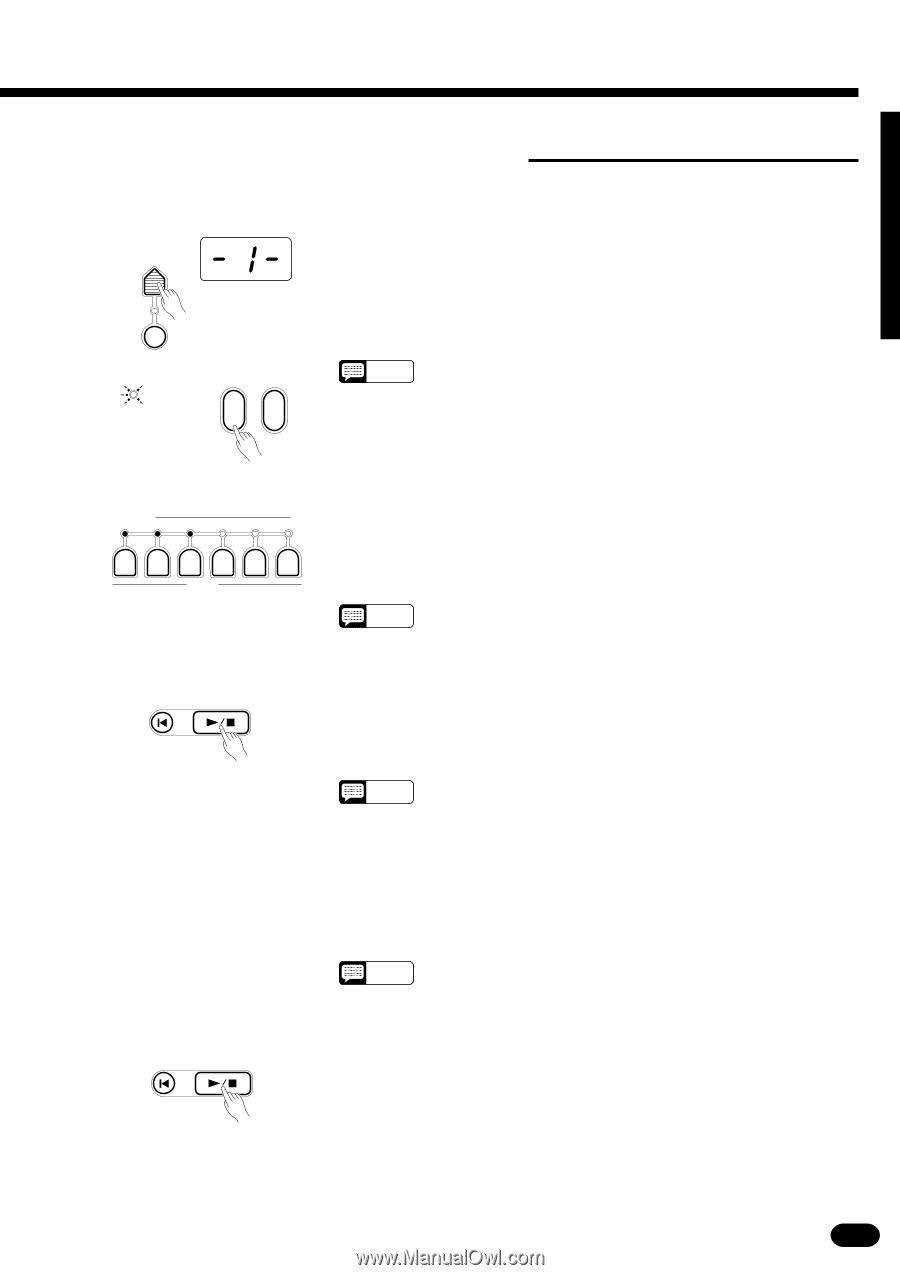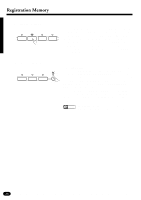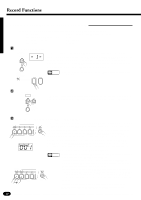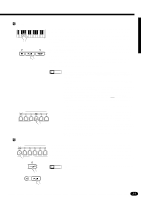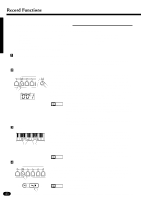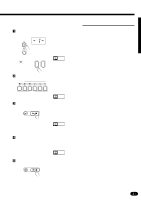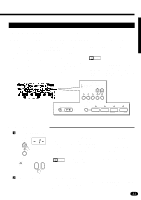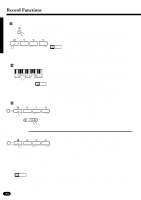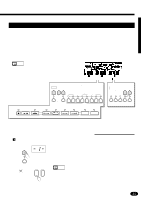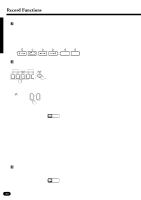Yamaha PSR-510 Owner's Manual - Page 43
Accompaniment And Melody Playback - portatone keyboard
 |
View all Yamaha PSR-510 manuals
Add to My Manuals
Save this manual to your list of manuals |
Page 43 highlights
s Accompaniment And Melody Playback ZSelect a PAGE MEMORY ... PAGE MEMORY PAGE # If necessary, press the [PAGE #] button to select the PAGE MEMORY number containing the song you want to play back. When a new PAGE MEMORY number is selected the ARE YOU SURE? indicator will flash and the "Are you sure?" prompt will sound. Press the [YES] button to select the specified page number or the [NO] button to cancel (see page 54 for more details). MIDI BULK DUMP/ PAGE COPY ARE YOU SURE ? NOTES • After the "Are you sure?" prompt, the PortaTone will wait until you press [YES] or [NO]. YES NO XSelect the Tracks to Play Back ... ACCOMP MELODY 1 2 3 4 5 TRACK Any number of MELODY tracks and/or the ACCOMP track can be played back at the same time. Press the SONG MEMORY TRACK buttons corresponding to the tracks you want to play back - the indicators of the selected tracks will light. NOTES • All SONG MEMORY tracks that contain recorded data are automatically turned ON when a PAGE MEMORY is selected. CStart Playback ... RESET STEP BWD PLAY/ STOP STEP FWD Playback will begin as soon as the SONG [PLAY/STOP] button is pressed. You can turn the ACCOMP and MELODY tracks on and off during playback by pressing the appropriate TRACK buttons. During playback the current measure number will appear on the MULTI DISPLAY. NOTES • Use the [RESET] button to return to the first measure of the song at any time (see page 42). • You can also start playback from any specified measure by using the [MEASURE #] button (see page 42). VPlay Along If You Like ... Play along on the keyboard if you like. You can also change the tempo during playback. NOTES • The maximum polyphony is 28. If more than 28 notes are played at the same time, some notes may be truncated. BStop Playback ... RESET STEP BWD PLAY / STOP STEP FWD Accompaniment and melody playback will stop automatically when all recorded data has been played back. You can also stop playback at any time by pressing the SONG [PLAY/STOP] button. 41