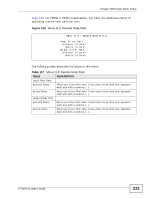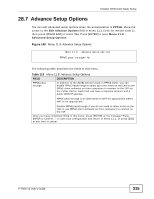ZyXEL P-792H v2 User Guide - Page 314
Remote Node ATM Layer Options
 |
View all ZyXEL P-792H v2 manuals
Add to My Manuals
Save this manual to your list of manuals |
Page 314 highlights
Chapter 28 Remote Node Setup 28.6 Remote Node ATM Layer Options Move the cursor to the Edit ATM Options field in menu 11.1, then press [SPACE BAR] to select Yes. Press [ENTER] to open this menu. This menu depends on the multiplexing and encapsulation you select in menu 11.1. Figure 147 Menu 11.6: Remote Node ATM Layer Options Menu 11.6 - Remote Node ATM Layer Options VPI/VCI (LLC-Multiplexing or PPP-Encapsulation) VPI #= 0 VCI #= 38 ATM QoS Type= UBR Peak Cell Rate (PCR)= 0 Sustain Cell Rate (SCR)= 0 Maximum Burst Size (MBS)= 0 The following table describes the fields in this menu. Table 118 Menu 11.6: Remote Node ATM Layer Options FIELD DESCRIPTION VPI The valid range for the VPI is 0 to 255. Enter the VPI assigned to you. VCI The valid range for the VCI is 32 to 65535 (0 to 31 is reserved for local management of ATM traffic). Enter the VCI assigned to you. ATM QoS Type Select CBR (Constant Bit Rate) to specify fixed (always-on) bandwidth for voice or data traffic. Select UBR (Unspecified Bit Rate) for applications that are non-time sensitive, such as e-mail. Select VBR (Variable Bit Rate) for bursty traffic and bandwidth sharing with other applications. Peak Cell Rate (PCR) Divide the DSL line rate (bps) by 424 (the size of an ATM cell) to find the Peak Cell Rate (PCR). This is the maximum rate at which the sender can send cells. Type the PCR here. Sustain Cell Rate (SCR) The Sustain Cell Rate (SCR) sets the average cell rate (long-term) that can be transmitted. Type the SCR, which must be less than the PCR. Note that system default is 0 cells/sec. Maximum Burst Size (MBS) Maximum Burst Size (MBS) refers to the maximum number of cells that can be sent at the peak rate. Type the MBS, which is less than 65535. Once you have completed filling in this menu, press [ENTER] at the message "Press ENTER to Confirm..." to save your configuration and return to menu 11.1, or press [ESC] at any time to cancel. 314 P-792H v2 User's Guide