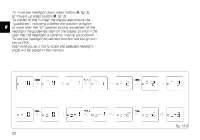2006 Ducati Multistrada 1000 DS Owners Manual - Page 116
2006 Ducati Multistrada 1000 DS Manual
Page 116 highlights
Clock setting Press button (A, fig. 5) for 2 seconds. "AM" flashes. Press button (B, fig. 5), to switch to "PM". Press button (B) again to return to "AM".Press button (A) to confirm selection and enter hours setting mode. The hour setting flashes. Set hours using the button (2).Press the button (A) to confirm and enter minutes setting mode. Set minutes using the button (B). Hold down button (B) for more than 5 seconds to speed up scrolling. Press button (A) to confirm, exit clock setting mode, and return to normal display mode. Calling up the auxiliary display functions (fig. 9) Press button (B, fig. 5) with the ignition key ON. The display scrolls through the following functions: Odometer Trip counter Average speed Instantaneous fuel consumption Average fuel consumption Fuel consumed Remaining autonomy Digital fuel gauge km miles ODOMETER E km miles TRIP COUNTER km/h mph AVERAGE SPEED km/L mpgal INSTANTANEOUS FUEL CONSUMPTION AVERAGE FUEL CONSUMPTION km/L mpgal L gal FUEL CONSUMED km miles REMAINING AUTONOMY L gal DIGITAL FUEL GAUGE fig. 9 17