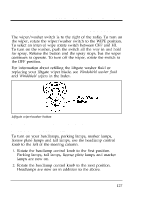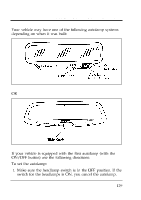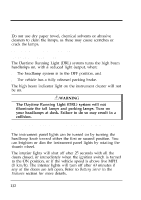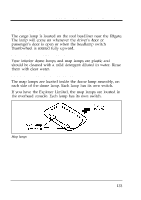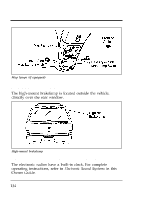1996 Ford Explorer Owner's Manual - Page 130
1996 Ford Explorer Manual
Page 130 highlights
2. Turn the ignition key to ON or start your vehicle. 3. Find the autolamp delay slide knob on the right hand side of the mirror. 4. Slide the knob all the way to the left. 5. Press the autolamp "On/Off" button. An indicator light will glow when the autolamp is on. 6. The autolamp automatically turns the lamps on and off. To turn the autolamp off, press the On/Off button. The indicator light will turn off. If your vehicle is equipped with the second autolamp (without the ON/OFF button) use the following directions: 1. Make sure the headlamp is in the OFF position. If the switch for the headlamps is ON, you will override the autolamp. 2. Turn the ignition key to ON or start your vehicle. 3. Find the autolamp delay slide knob in the center of the mirror. 4. Slide the knob to the center of travel. 5. The autolamp automatically turns the lamps ON and OFF. To turn the autolamp OFF, slide the knob all the way to the left. You can set the autolamp so the lamps stay on for up to three minutes after you turn your vehicle off. To keep the lamps on after you leave your vehicle: s Move the slider knob to the right. Once the slider knob is to the right, it controls how long the lamps stay on. 130