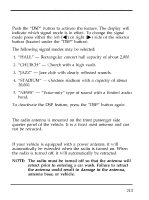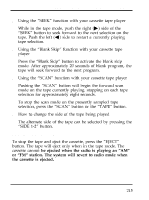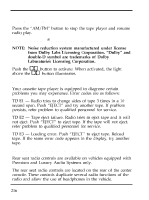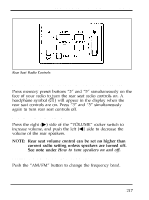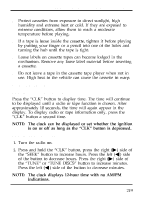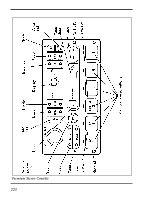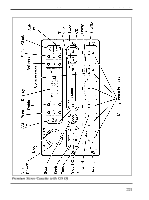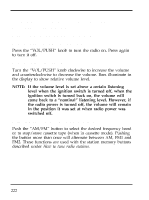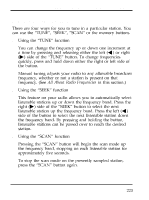1996 Ford Explorer Owner's Manual - Page 218
1996 Ford Explorer Manual
Page 218 highlights
Using the "MEMORY" button Push the "MEMORY" button to access the station you have set into memory button 1 on the face of the radio. Successively pushing this button will access, numerically, all stations set into the Station Memory Preset buttons (1 through 6). How to turn the speakers on and off When the rear seat controls are on, push the "SPKRS ON-OFF" button to turn all speakers off. Push again to turn all speakers on. Using the "SEEK" function Press the right (a) side of the "SEEK" rocker switch to seek to the next highest radio station. Press the left (b) side to seek to the next lower radio station. NOTE: When using the rear seat controls, the "SEEK" function on the rear seat controls will also function with cassettes or CD, seeking the next ("SEEK a") or previous ("b SEEK") selection. Using headphones with the rear seat controls Two 3.5mm headphone jacks have been provided on the rear seat controls. Plug headphones (not provided) into the provided jack(s) to operate headphones. Tips on Caring for the Cassette Player and Tapes In order to keep your cassette tape player performing the way it was meant to, read and follow these simple precautions: s Using a Ford Cassette Cleaning Cartridge to clean the tape player head after 10-12 hours of play will help maintain the best playback sound and proper tape operation. s Only cassettes that are 90 minutes long or less should be used. Tapes longer than 90 minutes are thinner and subject to breakage or may jam the tape player mechanism. 218