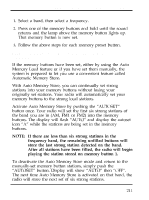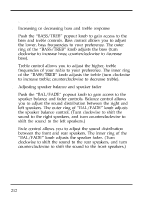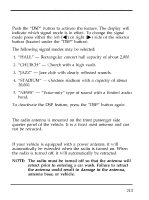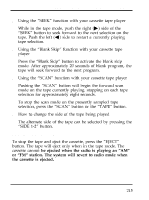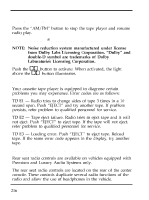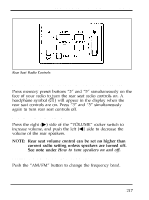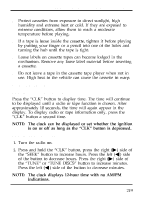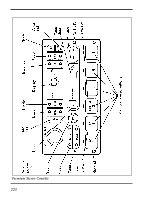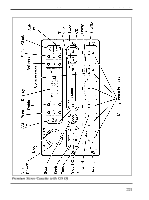1996 Ford Explorer Owner's Manual - Page 216
1996 Ford Explorer Manual
Page 216 highlights
How to store the tape Press the "AM/FM" button to stop the tape player and resume radio play. Using the Dolby B noise reduction feature NOTE: Noise reduction system manufactured under license from Dolby Labs Licensing Corporation. "Dolby" and double-D symbol are trademarks of Dolby Laboratories Licensing Corporation. Push the k button to activate. When activated, the light above the k button illuminates. Tape error messages Your cassette tape player is equipped to diagnose certain problems you may experience. Error codes are as follows: TD E1 - Radio tries to change sides of tape 3 times in a 10 second span. Push "EJECT" and try another tape. If problem persists, refer problem to qualified personnel for service. TD E2 - Tape eject failure. Radio tries to eject tape and it will not eject. Push "EJECT" to eject tape. If the tape will not eject, refer problem to qualified personnel for service. TD E3 - Loading error. Push "EJECT" to eject tape. Reload tape. If the same error code appears in the display, try another tape. Rear Seat Radio Controls (If equipped) Rear seat radio controls are available on vehicles equipped with Premium and Luxury Audio Systems only. The rear seat radio controls are located on the rear of the center console. These controls duplicate several radio functions of the radio and allow the use of headphones in the vehicle. 216