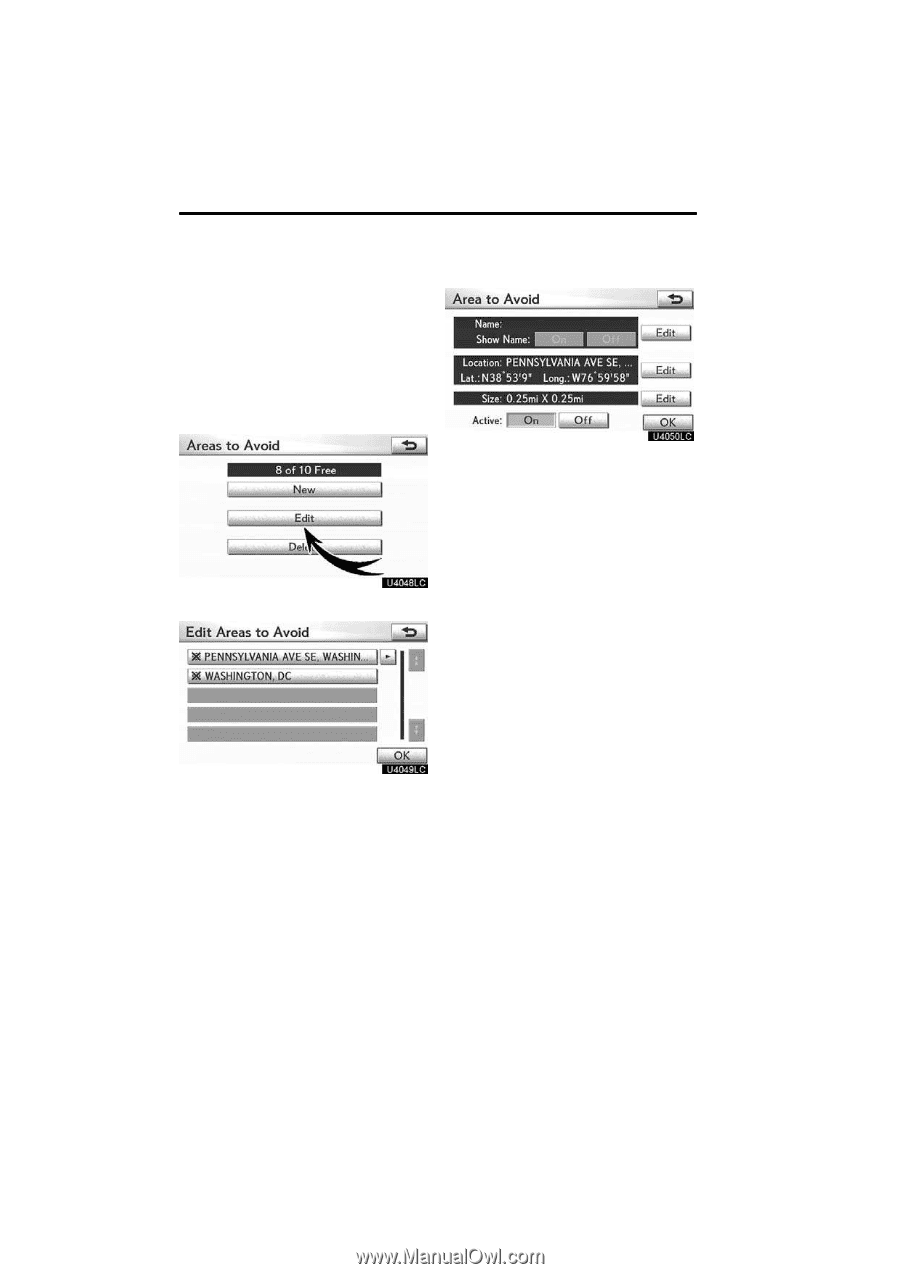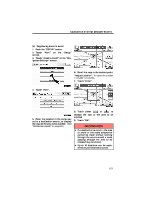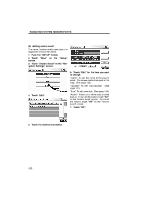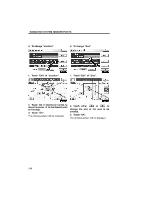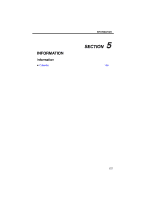2010 Lexus GS 450h Navigation Manual - Page 100
2010 Lexus GS 450h Manual
Page 100 highlights
NAVIGATION SYSTEM: MEMORY POINTS (b) Editing area to avoid The name, location and/or area size of a registered area can be edited. 1. Push the "SETUP" button. 2. Touch "Navi." on the "Setup" screen. 3. Touch "Areas to Avoid" on the "Navigation Settings" screen. 6. Touch "Edit" for the item you want to change. "Name": To edit the name of the area to avoid. The names can be displayed on the map. (See page 123.) "Location": To edit area location. (See page 124.) "Size": To edit area size. (See page 124.) "Active": To turn on or off the area to avoid feature. To turn on the feature, touch "On" on the "Area to Avoid" screen. To turn off the feature, touch "Off" on the "Area to Avoid" screen. 7. Touch "OK". 4. Touch "Edit". 5. Touch the desired area button. 122