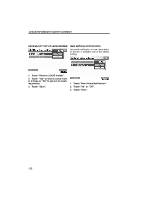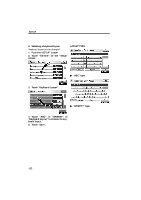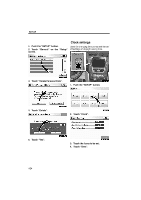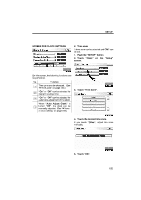2010 Lexus GS 450h Navigation Manual - Page 138
2010 Lexus GS 450h Manual
Page 138 highlights
SETUP General settings Used for language selection and the on/off settings of operation sounds and automatic screen change. SCREENS FOR GENERAL SETTINGS 1. Push the "SETUP" button. On this screen, the following functions can be performed. 2. Touch "General". 3. Touch the items to be set. 4. Touch "Save". 160
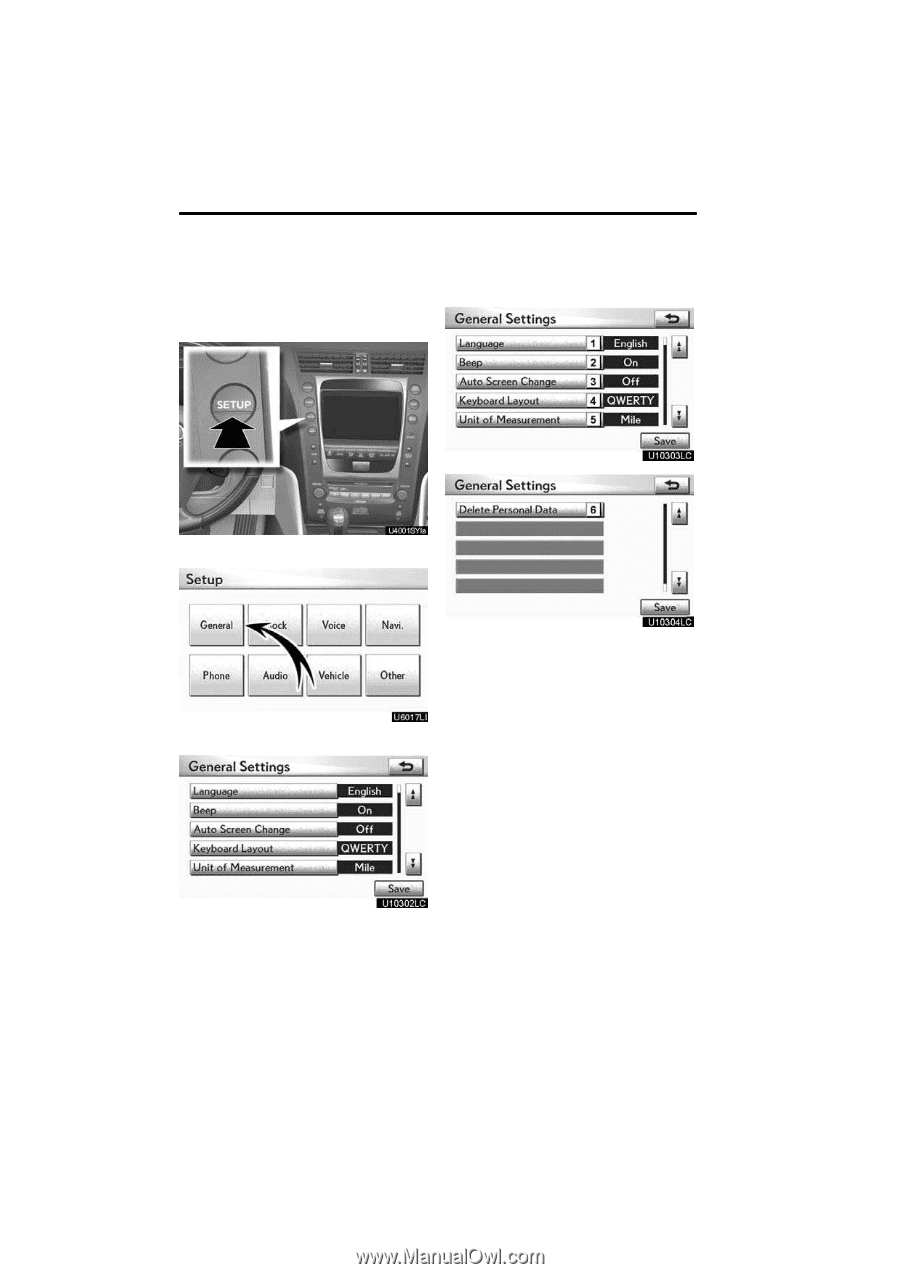
SETUP
160
Used for language selection and the on/off
settings of operation sounds and automat-
ic screen change.
1.
Push the °SETUP± button.
2.
Touch °General±.
3.
Touch the items to be set.
4.
Touch °Save±.
SCREENS FOR GENERAL SETTINGS
On this screen, the following functions can
be performed.
General settings