2010 Lexus GS 450h Navigation Manual - Page 90
2010 Lexus GS 450h Manual
Page 90 highlights
NAVIGATION SYSTEM: MEMORY POINTS (a) Registering preset destinations 1. Push the "SETUP" button. 2. Touch "Navi." on the "Setup" screen. 3. Touch "Preset Destinations" on the "Navigation Settings" screen. When registration of preset destination is completed, the "Edit Preset Destination" screen will be displayed. 7. Touch "OK". To edit registered information, see "(b) Editing preset destinations" on page 113. 4. Touch "Set". 5. Enter the location in the same way as for a destination search. (See "Destination search" on page 60.) 6. Touch a position for this preset destination. 112
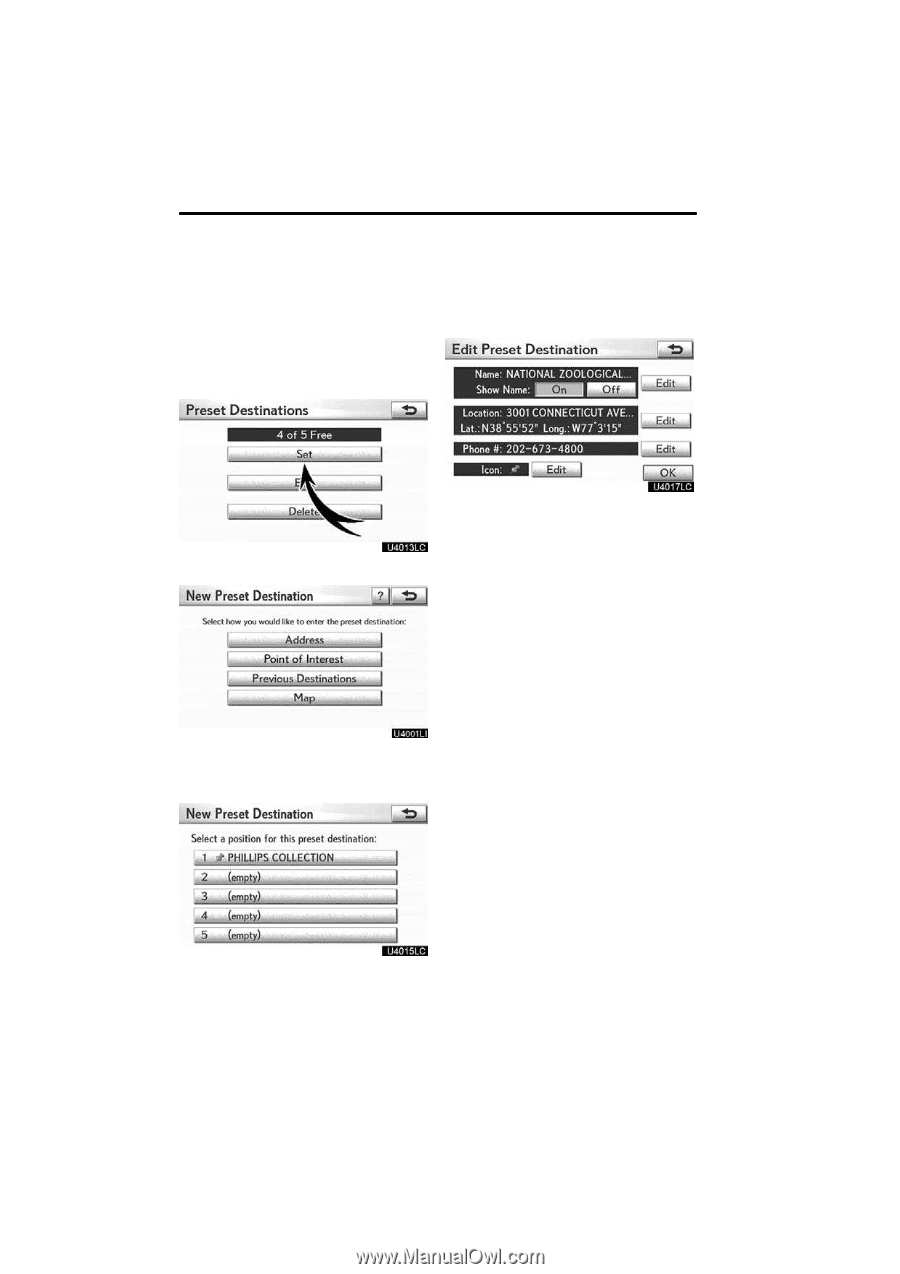
NAVIGATION SYSTEM: MEMORY POINTS
112
(a)
Registering preset destinations
1.
Push the °SETUP± button.
2.
Touch
°Navi.±
on
the
°Setup±
screen.
3.
Touch °Preset Destinations± on the
°Navigation Settings± screen.
4.
Touch °Set±.
5.
Enter the location in the same way
as for a destination search.
(See °Des-
tination search± on page 60.)
6.
Touch a position for this preset des-
tination.
When registration of preset destination is
completed, the °Edit Preset Destination±
screen will be displayed.
7.
Touch °OK±.
To edit registered information, see °(b)
Editing preset destinations± on page 113.















