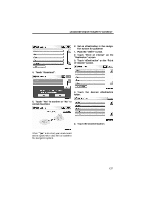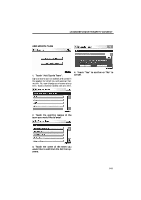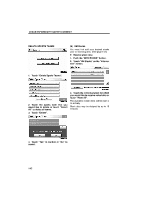2010 Lexus GS 450h Navigation Manual - Page 116
2010 Lexus GS 450h Manual
Page 116 highlights
LEXUS ENFORM WITH SAFETY CONNECT D Show eDestination icons U12040LS The POI will be shown on the map. You can touch the "Go to " button to set the POI as a destination with route directions. You can also touch the "Info." button to display more information about the POI. U3076LC 1. Touch "Show on Map". U12041LS 2. Touch "eDest. Icons". "eDest. Icons" indicator is highlighted. "Mark": To mark the POI on the navigation map. "Go to ": To set the POI as a destination with route directions. "Detail": To read the POI notes you entered online, if any. 138
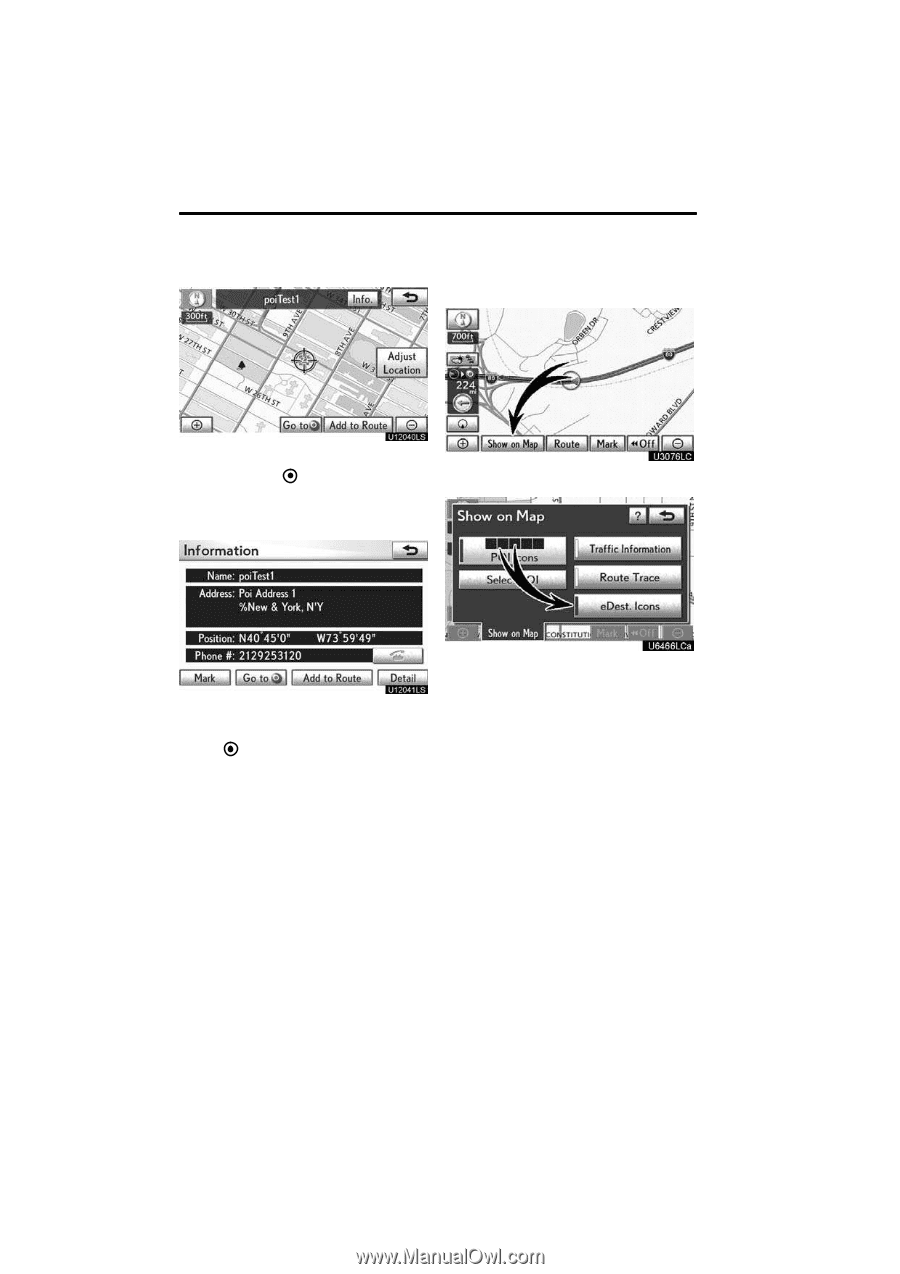
LEXUS ENFORM WITH SAFETY CONNECT
138
±IPHRHv²
The POI will be shown on the map. You can
touch the
°Go to
±
button to set the POI
as a destination with route directions.
You can also touch the
°Info.±
button to
display more information about the POI.
±IPHRIv²
°Mark±:
To mark the POI on the navigation
map.
°Go to
±:
To set the POI as a destination
with route directions.
°Detail±:
To read the POI notes you en-
tered online, if any.
D
Show eDestination icons
±QHUTvg
1.
Touch °Show on Map±.
2.
Touch °eDest. Icons±.
°eDest. Icons±
indicator is highlighted.