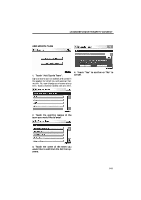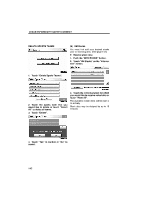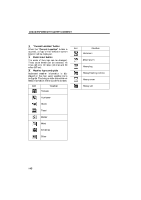2010 Lexus GS 450h Navigation Manual - Page 124
2010 Lexus GS 450h Manual
Page 124 highlights
LEXUS ENFORM WITH SAFETY CONNECT 4 "Current Location" button When the "Current Location" button is touched, a map of the vehicle's current location will be displayed. 5 Zoom in/out button The scale of the map can be changed. Three zoom levels can be selected; 16 miles (26 km), 30 miles (48 km) and 60 miles (97 km). 6 Weather icons and grids Inclement weather information is displayed on the map using weather icons and grids. Touching an icon shows the related information at the top of the screen. Icon Weather Hail storm Shear storm Heavy fog Heavy freezing rain/ice Heavy snow Heavy rain Icon Tornado Weather Hurricane Storm Flood Winter Wind Extremes Other 146
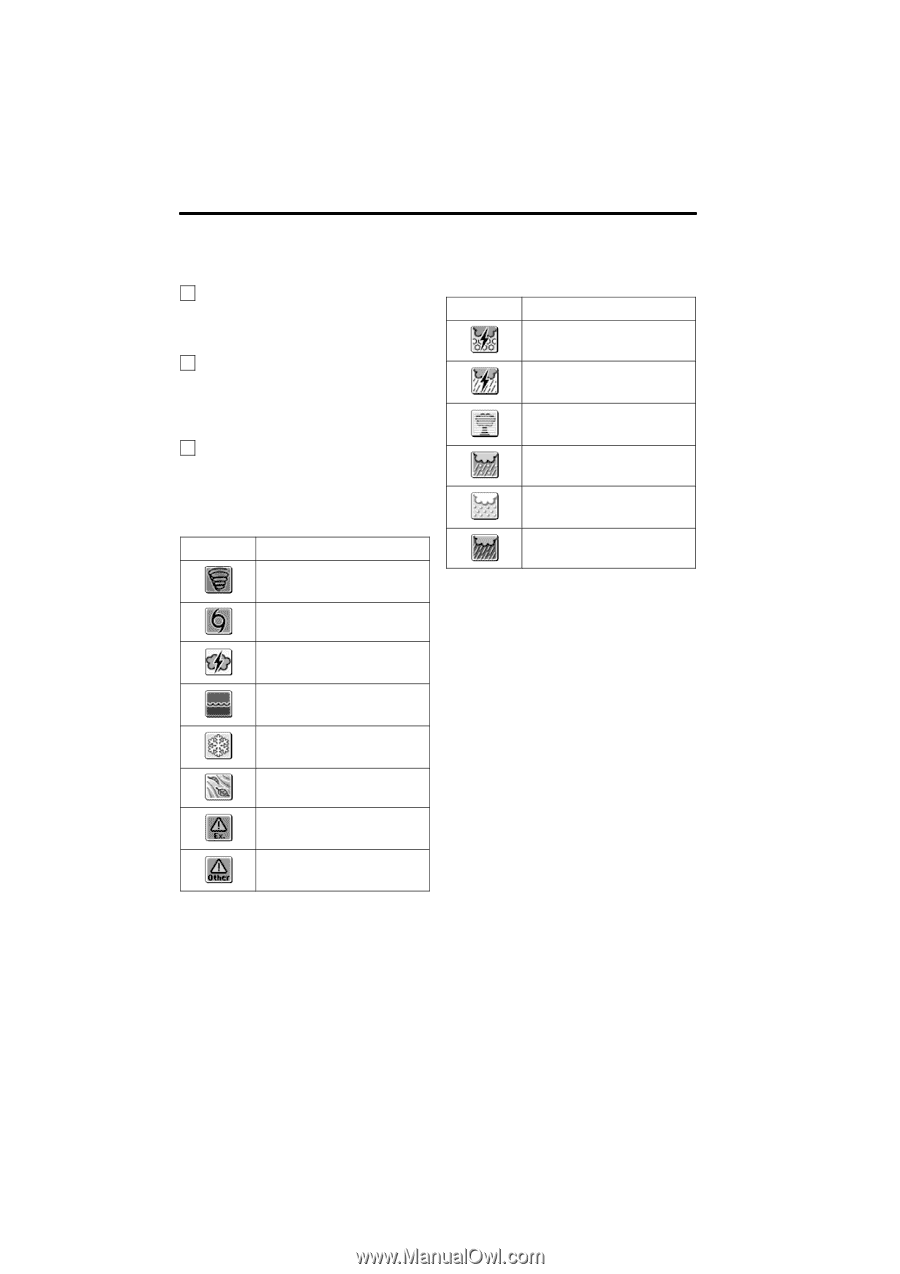
LEXUS ENFORM WITH SAFETY CONNECT
146
4
°Current Location± button
When the
°Current Location±
button is
touched, a map of the vehicle°s current
location will be displayed.
5
Zoom in/out button
The scale of the map can be changed.
Three zoom levels can be selected; 16
miles (26 km), 30 miles (48 km) and 60
miles (97 km).
6
Weather icons and grids
Inclement weather information is dis-
played on the map using weather icons
and grids. Touching an icon shows the re-
lated information at the top of the screen.
Icon
Weather
Tornado
Hurricane
Storm
Flood
Winter
Wind
Extremes
Other
Icon
Weather
Hail storm
Shear storm
Heavy fog
Heavy freezing rain/ice
Heavy snow
Heavy rain