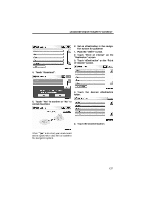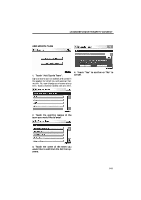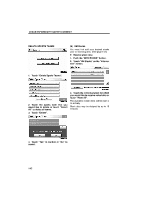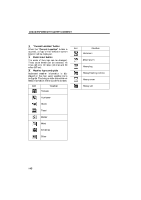2010 Lexus GS 450h Navigation Manual - Page 120
2010 Lexus GS 450h Manual
Page 120 highlights
LEXUS ENFORM WITH SAFETY CONNECT DELETE SPORTS TEAMS U12027LS 1. Touch "Delete Sports Teams". (b) XM Stocks You must first add your desired stocks prior to receiving data. (See page 143.) D Receive stock data 1. Push the "INFO/PHONE" button. 2. Touch "XM Stocks" on the "Information" screen. U12033LS 3. Touch the individual stock for which you would like to receive verbal data or touch "Read All". The available chosen data will be read in its entirety. Stock data may be delayed by up to 15 minutes. U12031LS 2. Touch the sports team that you would like to delete or touch "Select All" to delete all teams. 3. Touch "Delete". U12045LS 4. Touch "Yes" to confirm or "No" to cancel. 142
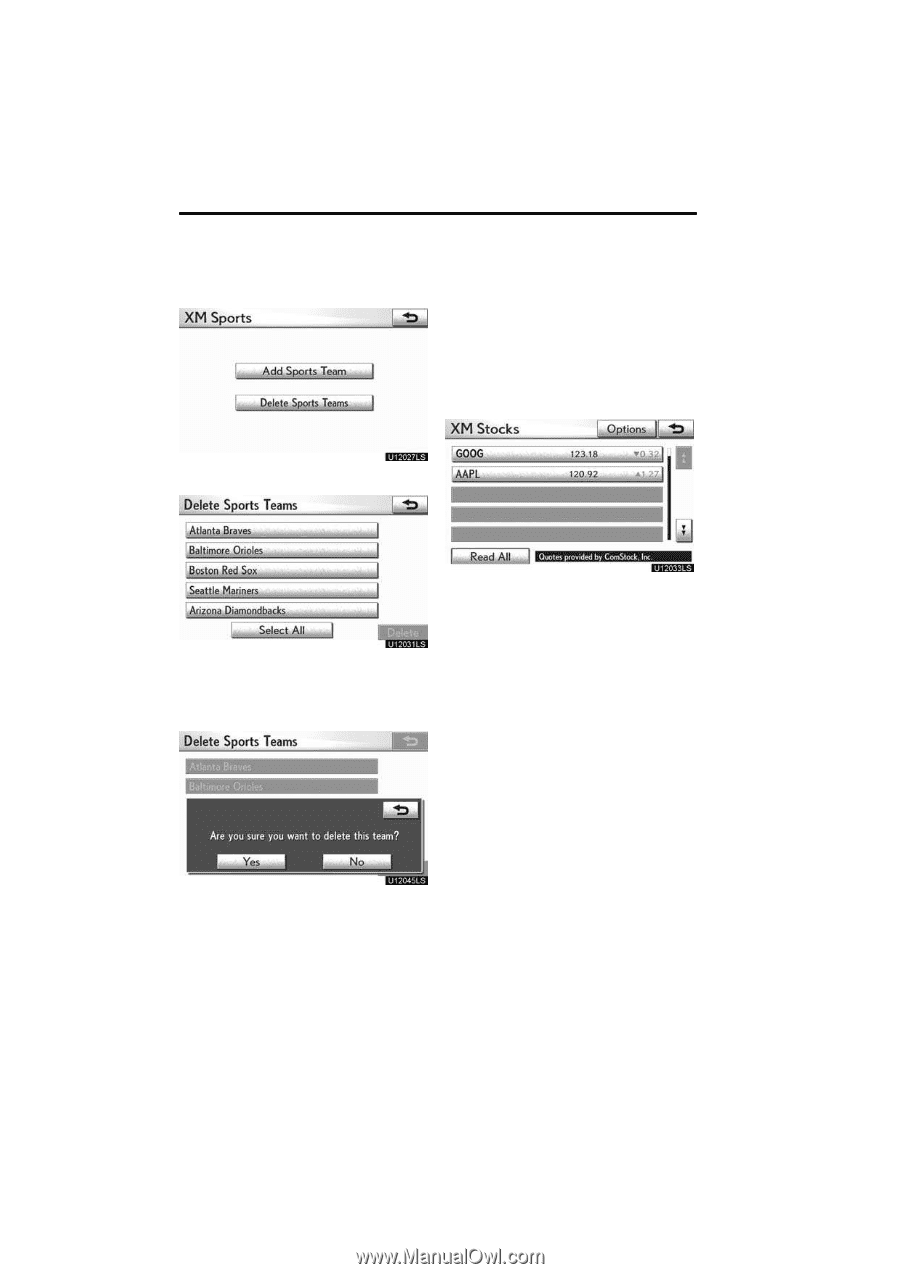
LEXUS ENFORM WITH SAFETY CONNECT
142
DELETE SPORTS TEAMS
±IPHPUv²
1.
Touch °Delete Sports Teams±.
±IPHQIv²
2.
Touch the sports team that you
would like to delete or touch °Select
All± to delete all teams.
3.
Touch °Delete±.
±IPHRSv²
4.
Touch °Yes± to confirm or °No± to
cancel.
(b)
XM Stocks
You must first add your desired stocks
prior to receiving data. (See page 143.)
D
Receive stock data
1.
Push the °INFO/PHONE± button.
2.
Touch °XM Stocks± on the °Informa-
tion± screen.
±IPHQQv²
3.
Touch the individual stock for which
you would like to receive verbal data or
touch °Read All±.
The available chosen data will be read in
its entirety.
Stock data may be delayed by up to 15
minutes.