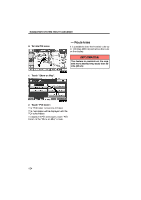2010 Lexus GS 450h Navigation Manual - Page 87
2010 Lexus GS 450h Manual
Page 87 highlights
NAVIGATION SYSTEM: MEMORY POINTS - Setting up the "Home" If home has been registered, that information can be recalled by using "Go Home" on the "Destination" screen. (See "- Destination search by Home" on page 62.) 1. Push the "SETUP" button. 2. Touch "Navi." on the "Setup" screen. (a) Registering home 1. Push the "SETUP" button. 2. Touch "Navi." on the "Setup" screen. 3. Touch "Home" on the "Navigation Settings" screen. 3. Touch "Home". 4. Touch "Set Home". D Registering home (See page 109.) D Editing home (See page 110.) D Deleting home (See page 111.) 5. Enter the location in the same way as for a destination search. (See "Destination search" on page 60.) 109
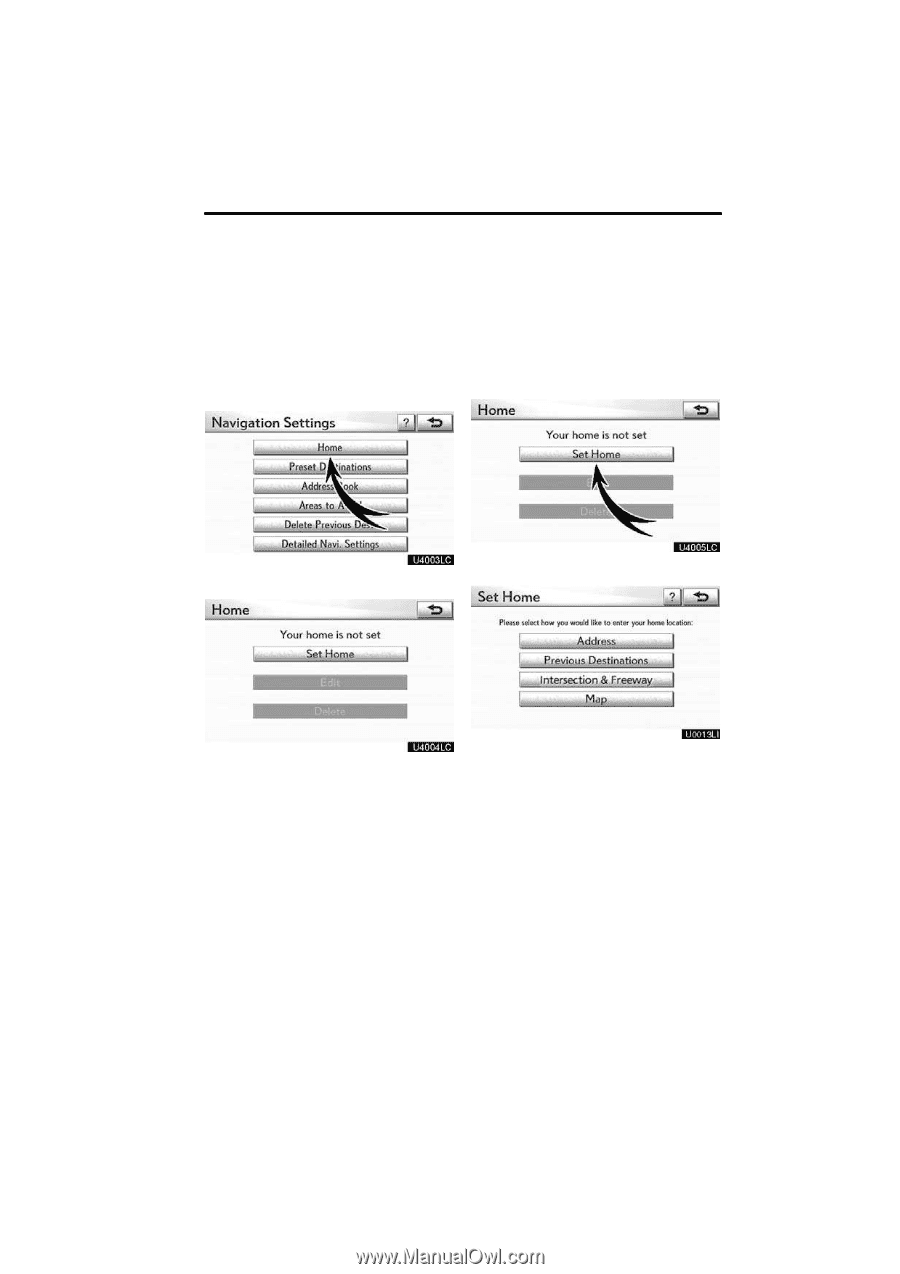
NAVIGATION SYSTEM: MEMORY POINTS
109
If home has been registered, that informa-
tion can be recalled by using
°Go Home±
on the °Destination± screen.
(See °² Des-
tination search by Home± on page 62.)
1.
Push the °SETUP± button.
2.
Touch
°Navi.±
on
the
°Setup±
screen.
3.
Touch °Home±.
D
Registering home (See page 109.)
D
Editing home (See page 110.)
D
Deleting home (See page 111.)
(a)
Registering home
1.
Push the °SETUP± button.
2.
Touch
°Navi.±
on
the
°Setup±
screen.
3.
Touch °Home± on the °Navigation
Settings± screen.
4.
Touch °Set Home±.
5.
Enter the location in the same way
as for a destination search.
(See °Des-
tination search± on page 60.)
² Setting up the °Home±