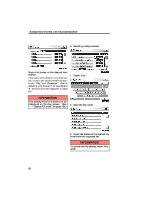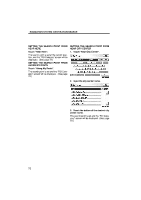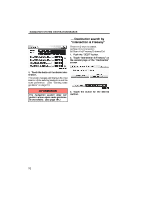2010 Lexus GS 450h Navigation Manual - Page 49
2010 Lexus GS 450h Manual
Page 49 highlights
NAVIGATION SYSTEM: DESTINATION SEARCH SELECTING FROM THE LAST 5 CITIES 1. Touch "Near City Center". SETTING THE SEARCH POINT FROM NEAR A DESTINATION 1. Touch "Near a Destination". 2. Touch "Last 5 Cities". 2. Touch the button of the desired destination. The search point is set and the "POI Category" screen will be displayed. (See page 72.) 3. Touch the button of the desired city center name. The search point is set and the "POI Category" screen will be displayed. (See page 72.) 71
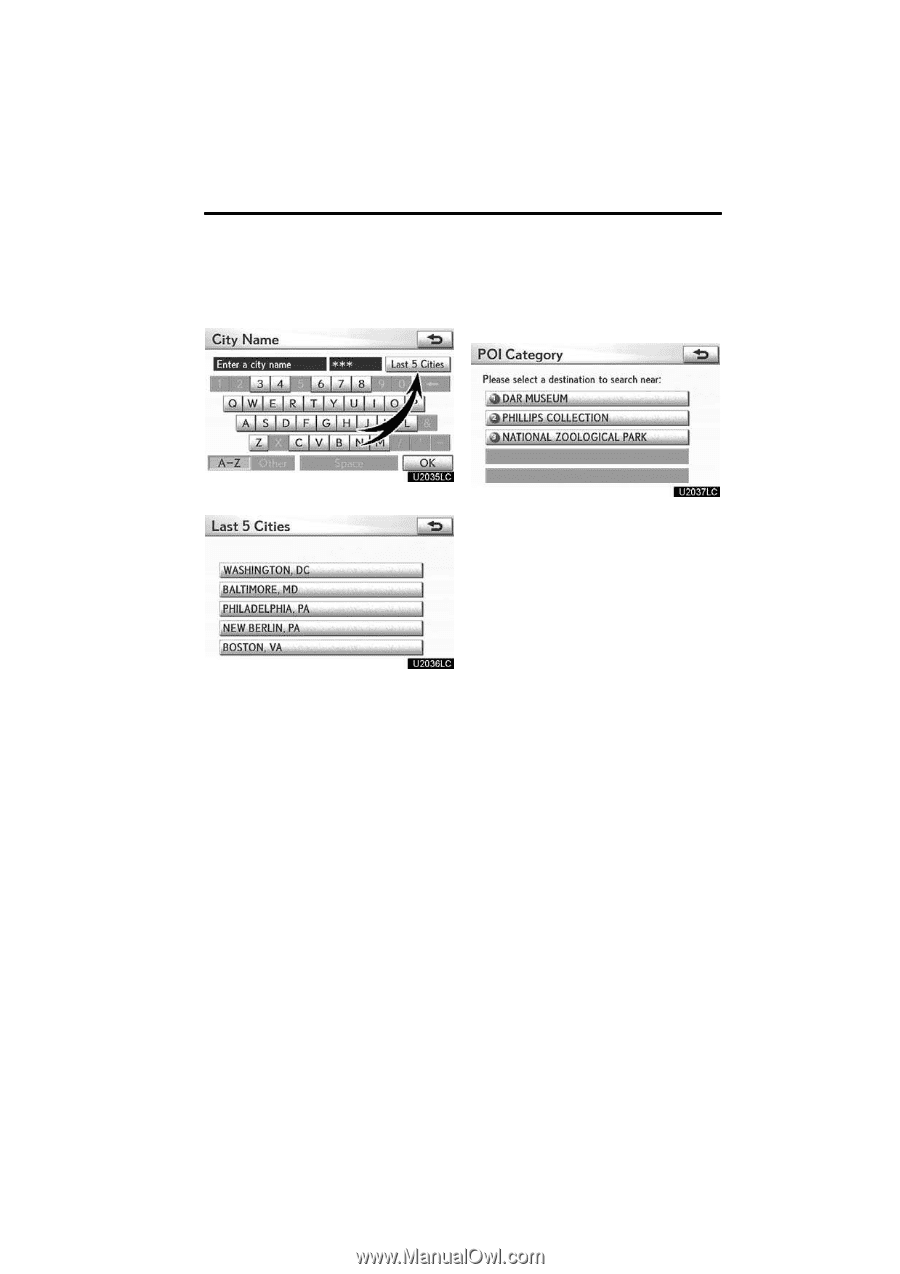
NAVIGATION SYSTEM: DESTINATION SEARCH
71
SELECTING FROM THE LAST 5 CITIES
1.
Touch °Near City Center±.
2.
Touch °Last 5 Cities±.
3.
Touch the button of the desired city
center name.
The search point is set and the °POI Cate-
gory± screen will be displayed.
(See page
72.)
SETTING THE SEARCH POINT FROM
NEAR A DESTINATION
1.
Touch °Near a Destination±.
2.
Touch the button of the desired des-
tination.
The search point is set and the °POI Cate-
gory± screen will be displayed.
(See page
72.)