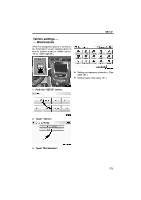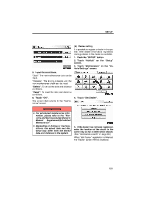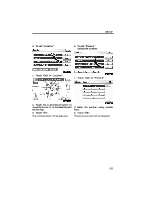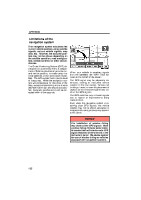2010 Lexus GS 450h Navigation Manual - Page 160
2010 Lexus GS 450h Manual
Page 160 highlights
SETUP D To edit "Dealer" or "Contact" 6. Touch "Edit" for the item you want to change. "Dealer": To enter the name of a dealer. (See page 182.) "Contact": To enter the name of a dealer member. (See page 182.) "Location": To set a location. (See page 183.) "Phone #": To set a telephone number. (See page 183.) "Delete Dealer": To delete the dealer information displayed on the screen. "Enter ": To set the displayed dealer as a destination. (See "Starting route guidance" on page 81.) 1. Touch "Edit" of "Dealer" or "Contact". 2. Enter the name using the alphanumeric keys. Up to 32 characters can be entered. 3. Touch "OK". The previous screen will be displayed. 182
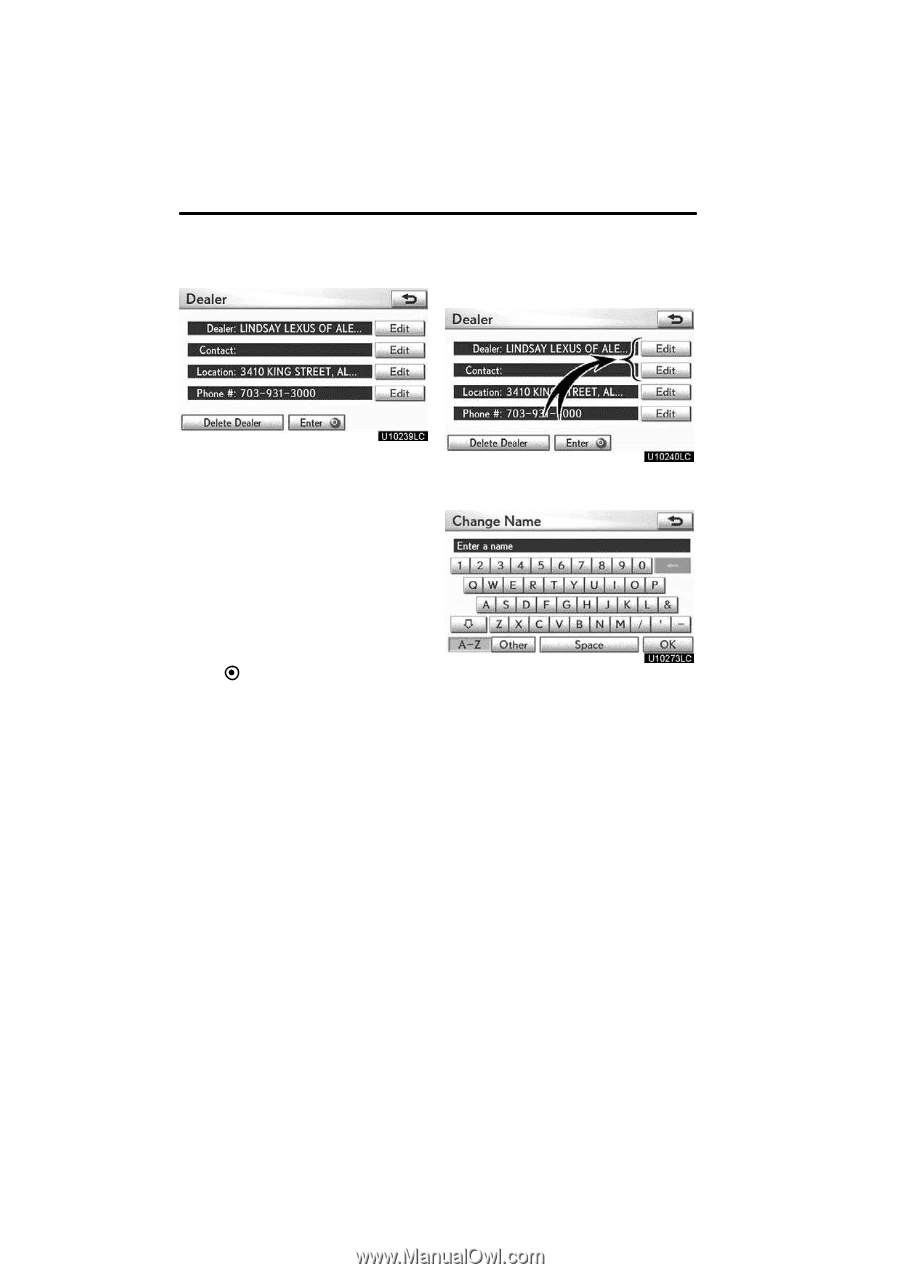
SETUP
182
6.
Touch °Edit± for the item you want
to change.
°Dealer±: To enter the name of a dealer.
(See page 182.)
°Contact±: To enter the name of a dealer
member.
(See page 182.)
°Location±: To set a location.
(See page
183.)
°Phone #±: To set a telephone number.
(See page 183.)
°Delete Dealer±:
To delete the dealer in-
formation displayed on the screen.
°Enter
±:
To set the displayed dealer as
a destination.
(See °Starting route guid-
ance± on page 81.)
D
To edit °Dealer± or °Contact±
1.
Touch °Edit± of °Dealer± or °Con-
tact±.
2.
Enter the name using the alphanu-
meric keys.
Up to 32 characters can be entered.
3.
Touch °OK±.
The previous screen will be displayed.