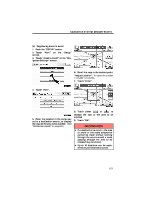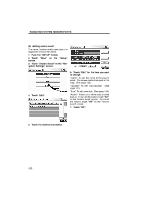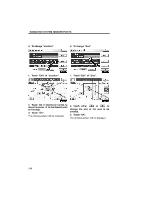2010 Lexus GS 450h Navigation Manual - Page 97
2010 Lexus GS 450h Manual
Page 97 highlights
NAVIGATION SYSTEM: MEMORY POINTS D To change "Location" D To change "Phone #" (telephone number) 1. Touch "Edit" of "Location". 1. Touch "Edit" of "Phone #". 2. Touch one of the 8 directional butto the detons to move the cursor sired point on the map. 3. Touch "OK". The previous screen will be displayed. 2. Enter the number using number keys. 3. Touch "OK". The previous screen will be displayed. 119
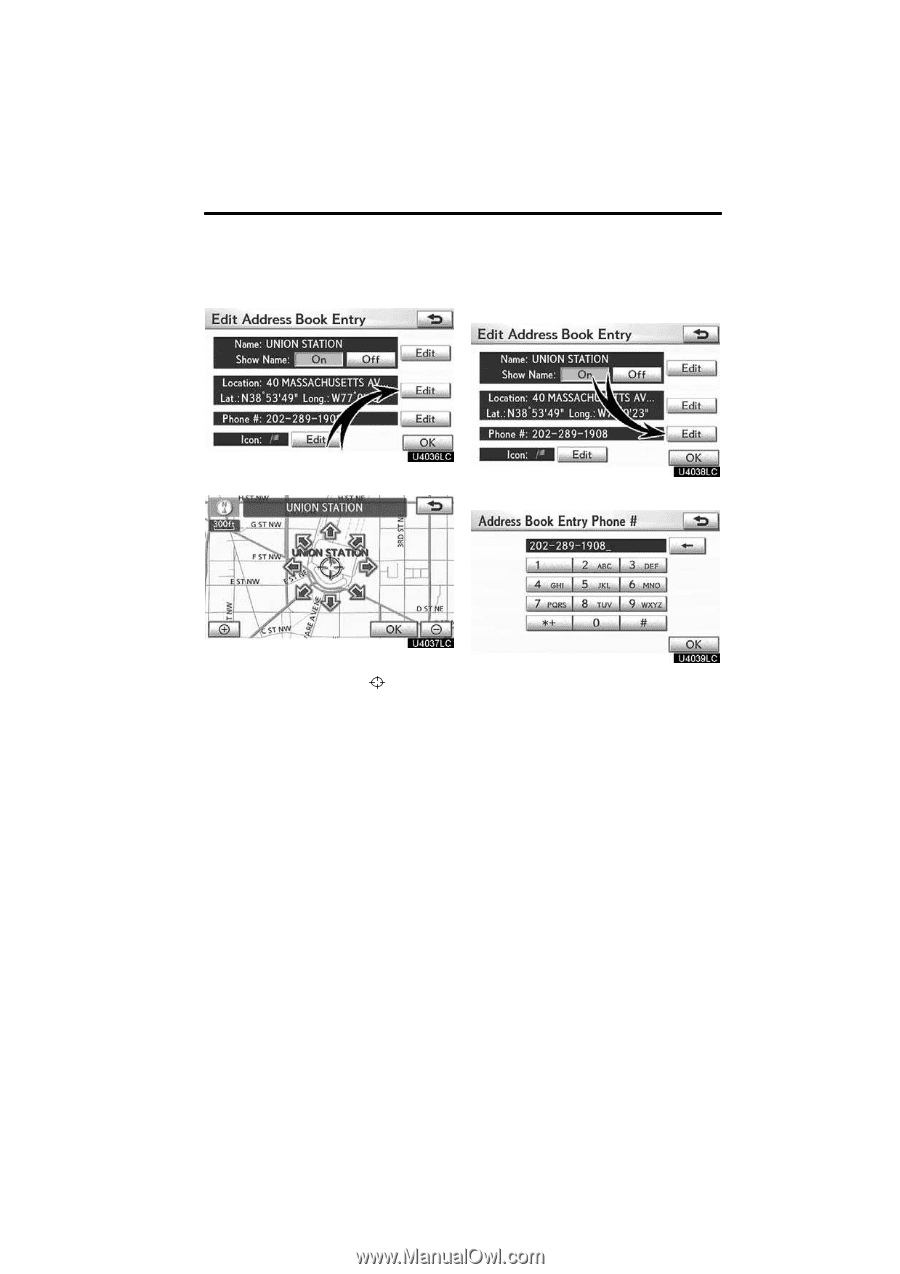
NAVIGATION SYSTEM: MEMORY POINTS
119
D
To change °Location±
1.
Touch °Edit± of °Location±.
2.
Touch one of the 8 directional but-
tons to move the cursor
to the de-
sired point on the map.
3.
Touch °OK±.
The previous screen will be displayed.
D
To change °Phone #±
(telephone number)
1.
Touch °Edit± of °Phone #±.
2.
Enter the number using number
keys.
3.
Touch °OK±.
The previous screen will be displayed.