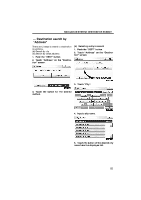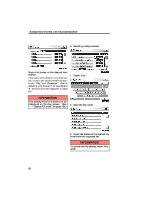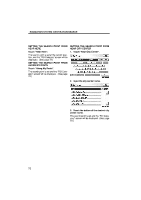2010 Lexus GS 450h Navigation Manual - Page 46
2010 Lexus GS 450h Manual
Page 46 highlights
NAVIGATION SYSTEM: DESTINATION SEARCH D Selecting a city to search Touch the button of the desired destination. If the same name exists in more than one city, a search can be performed more easily with "City" and "Category". (See "D Selecting a city to search" on page 68 and "D Selecting from the categories" on page 69.) 1. Touch "City". INFORMATION The desired Point of Interest can be displayed on the map screen. (See " - Display POI icons" on page 100.) 2. Input the city name. 3. Touch the button of the desired city name from the displayed list. INFORMATION To cancel the city setting, touch "Any City". 68
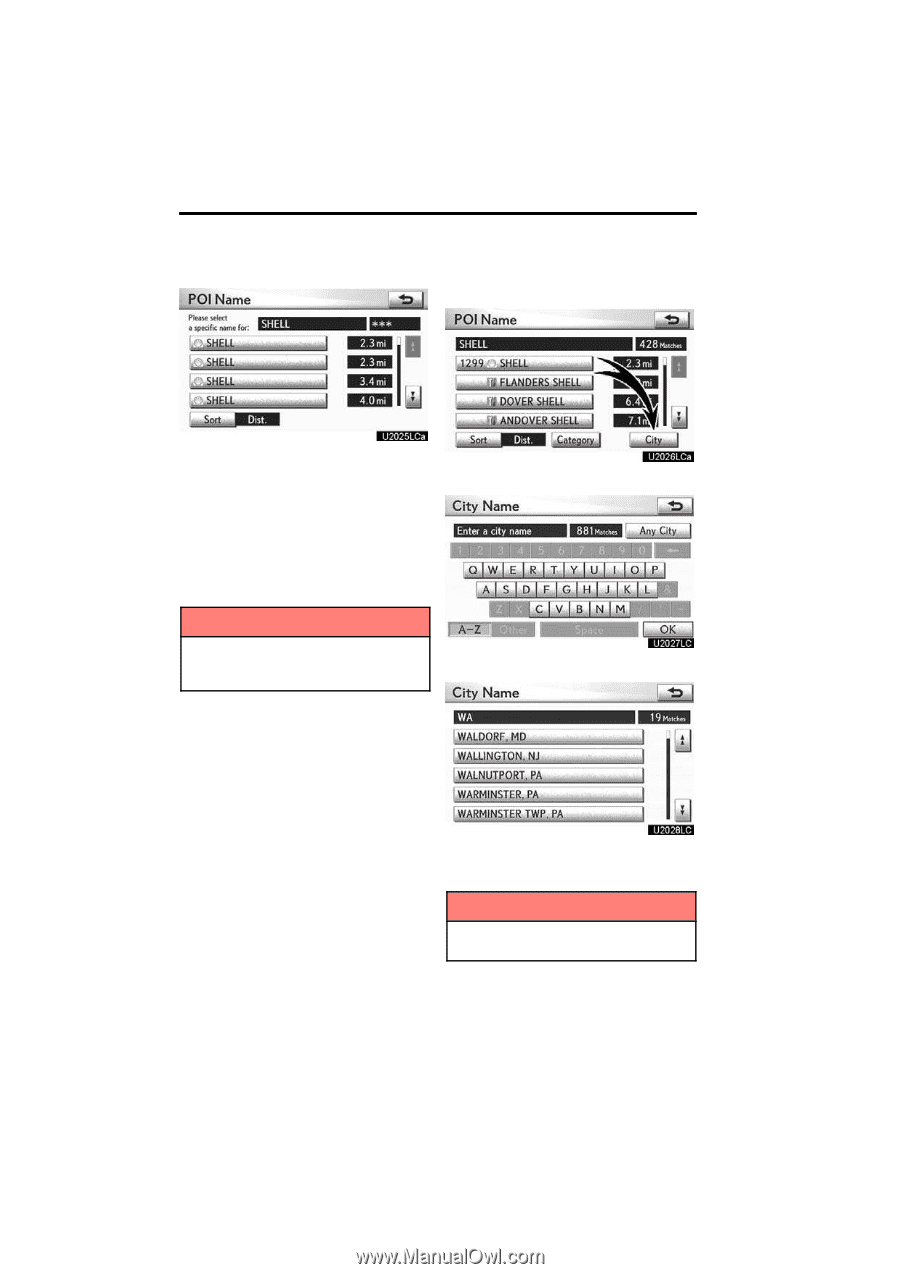
NAVIGATION SYSTEM: DESTINATION SEARCH
68
Touch the button of the desired des-
tination.
If the same name exists in more than one
city, a search can be performed more easi-
ly with
°City±
and
°Category±
.
(See °
D
Selecting a city to search±
on page 68 and
°
D
Selecting from the categories± on page
69.)
INFORMATION
The desired Point of Interest can be
displayed on the map screen.
(See
° ² Display POI icons± on page 100.)
D
Selecting a city to search
1.
Touch °City±.
2.
Input the city name.
3.
Touch the button of the desired city
name from the displayed list.
INFORMATION
To cancel the city setting, touch °Any
City±.