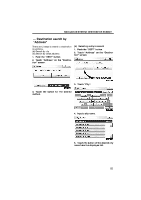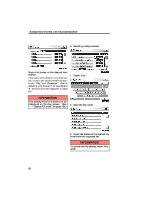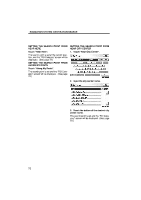2010 Lexus GS 450h Navigation Manual - Page 43
2010 Lexus GS 450h Manual
Page 43 highlights
NAVIGATION SYSTEM: DESTINATION SEARCH SELECTING FROM THE LAST 5 CITIES (b) Search by street address 1. Push the "DEST" button. 2. Touch "Address" on the "Destination" screen. 1. Touch "Last 5 Cities". 3. Touch "Street Address". 2. Touch the button of the desired city name. If the navigation system has never been used, this function will not be available. The current screen changes to the screen for inputting a street name. (See "(a) Selecting a city to search" on page 63.) 4. Touch numbers directly on the screen to input a house number. After inputting a house number, touch "OK" to display the screen for inputting a street name. 5. Input the street name and touch "OK". 65
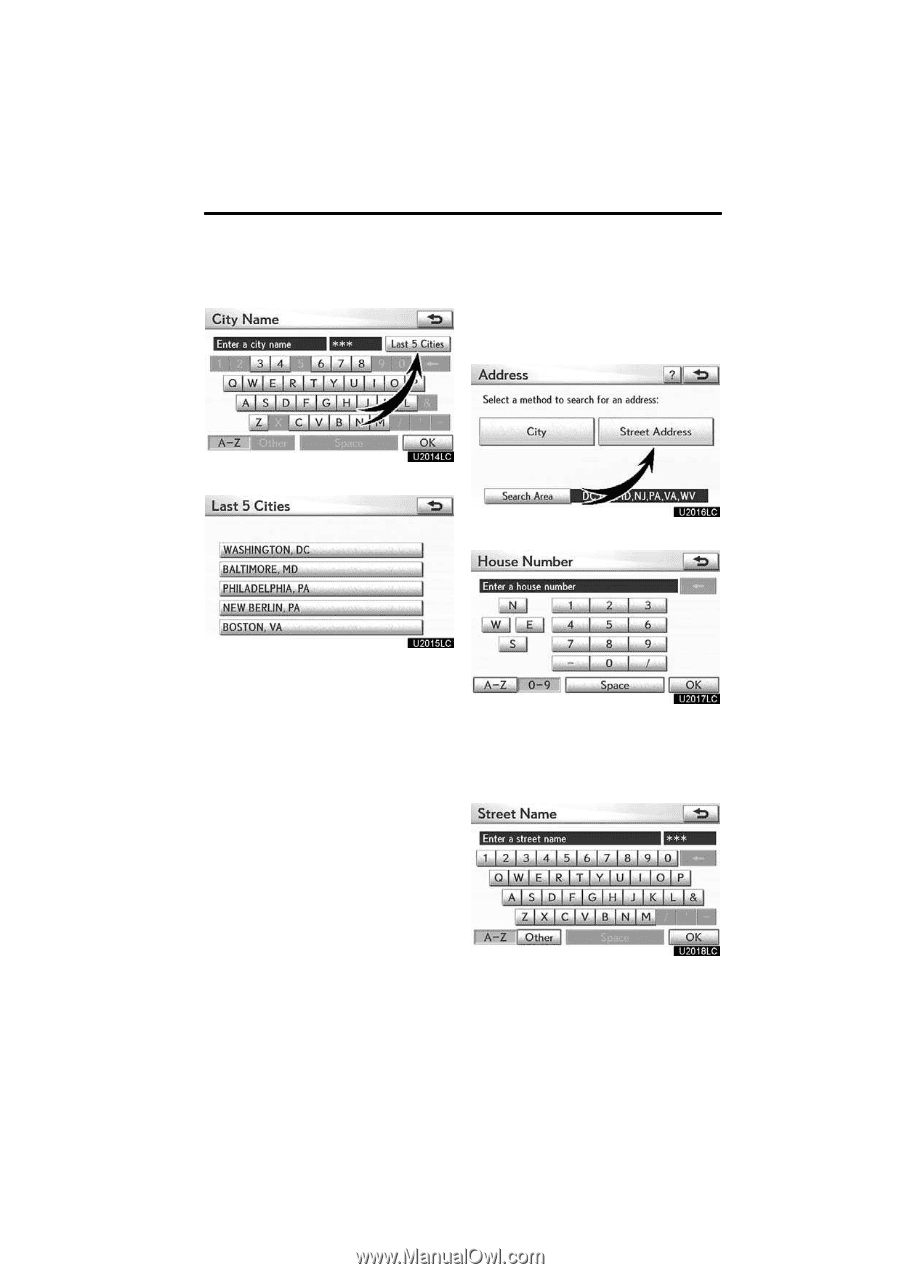
NAVIGATION SYSTEM: DESTINATION SEARCH
65
SELECTING FROM THE LAST 5 CITIES
1.
Touch °Last 5 Cities±.
2.
Touch the button of the desired city
name.
If the navigation system has never been
used, this function will not be available.
The current screen changes to the screen
for inputting a street name.
(See °(a) Se-
lecting a city to search± on page 63.)
(b)
Search by street address
1.
Push the °DEST± button.
2.
Touch °Address± on the °Destina-
tion± screen.
3.
Touch °Street Address±.
4.
Touch numbers directly on the
screen to input a house number.
After inputting a house number, touch
°OK±
to display the screen for inputting a
street name.
5.
Input the street name and touch
°OK±.