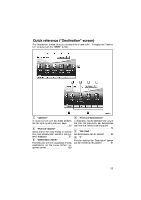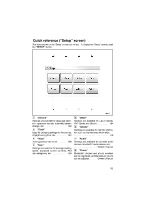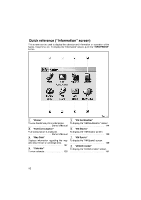2010 Lexus GS 450h Navigation Manual - Page 191
2010 Lexus GS 450h Manual
Page 191 highlights
Quick reference ("Setup" screen) The items shown on the "Setup" screen can be set. To display the "Setup" screen, push the "SETUP" button. "General" Settings are available for language selection, operation sounds, automatic screen change, etc...160 1 "Other" Settings are available for Lexus Insider, XMr Sports and Stocks...184 5 6 "Vehicle" Settings are available for vehicle information such as maintenance information...179 7 "Audio" Settings are available for portable audio devices, Bluetoothr audio devices etc...Owner's Manual "Clock" Used for changing settings for time zones, daylight saving time, etc...164 2 3 "Voice" Voice guidance can be set...166 4 "Navi." Settings are available for average cruising speed, displayed screen contents, POI icon categories, etc...169 "Phone" Bluetoothr phones and phone numbers can be registered, and the receiver volume can be adjusted...Owner's Manual 8 15