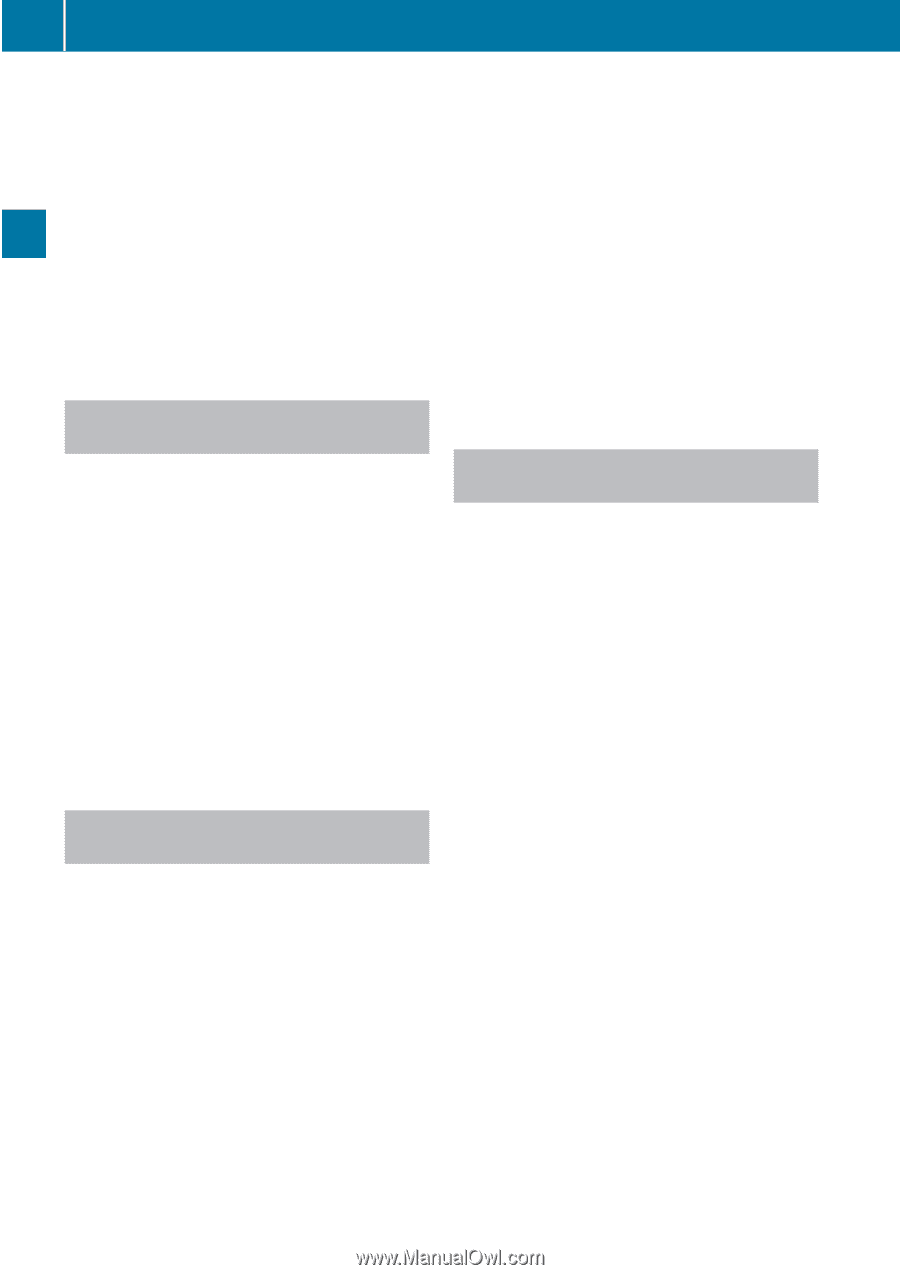2010 Mercedes S-Class Owner's Manual - Page 190
2010 Mercedes S-Class Manual
Page 190 highlights
188 Audio AUX and video AUX playback. Refer to operating instructions of the external device. X Selecting main function: Select Aux. X Press button ! on the remote control. X Select Source. X Select Display Aux for playback via the connections in the head restraint. or X Select Disk Drive Aux for playback via the connections in the rear seat. X Select Display Aux for playback via the connections in the head restraint. or X Control systems Select Disk Drive Aux for playback via the connections in the rear seat. X Switching from full screen to menu system: Press button ! on the remote control. X Switching to audio AUX operation (COMAND) X Screen settings: Select Display Aux. A list appears. X Proceed as described in the section "Screen settings" (Y page 194). Select Audio Q AUX. The Audio AUX menu appears. You will hear the medium in the external audio source provided it is connected and set to playback. You can adjust the following during audio AUX operation: RVolume (Y RBalance RTreble R3D Switching to video AUX operation (COMAND) X Select Video Q AUX. The video AUX menu appears. You will hear and see the medium in the external audio source provided it is connected and set to playback. page 88) and fader (Y page 88) and Bass (Y page 88) Sound (Y page 89) i For operation of the external video source, refer to the operating instructions of the respective device. You can adjust the following during video AUX operation: RBrightness, Contrast and Color Switching to video AUX operation (Rear Seat Entertainment System) X (Y page 194) RPicture format (Y page 194) page 88) and fader (Y page 88) and Bass (Y page 88) Connect the video device to the sockets on the head restraint or the rear seat and start playback. Refer to operating instructions of the external device. X Selecting main function: Select Aux. X Press button ! on the remote control. X Select Source. RVolume (Y RBalance RTreble R3D Sound (Y page 89)