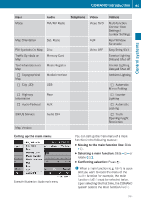2010 Mercedes S-Class Owner's Manual - Page 91
2010 Mercedes S-Class Manual
Page 91 highlights
COMAND introduction necessary to adapt the audio format (Y page 185). 89 : Current setting indicated by orange cross Adjusting 3-D sound With 3-D sound, you can choose between Logic7® ON and Logic7® OFF. X Select Sound Q 3D Sound. hair symbol X Changing setting: Slide ZVÆ or XVY until desired balance/fader setting is reached. X Saving setting: Press W or back button %. The setting is stored and the menu is exited. 3-D sound With 3-D sound, you can choose between Logic7® ON and Logic7® OFF. harman/kardon Logic 7® 3-D sound is available for the following operating modes: RAudio DVD (MLP™, DTS™, PCM, and Dolby : Current setting X Digital® audio formats) RVideo DVD (DTS™, PCM, and Dolby Digital® audio formats) CD RAudio RMP3 RRadio RSD RUSB RAUX RMusic RMedia Selecting a setting: Slide ZVÆ or rotate cVd. X Saving setting: Press W. The setting is saved and the menu is closed. X Exiting menu without saving changes: Press back button % or slide XVY. (FM only, HD Radio™, SIRIUS Satellite Radio) i Please note the following: RFor an ideal sound experience in all seats, the balance and fader should be adjusted to the center of the passenger compartment with Logic 7® switched on. best sound results are achieved by playing high-quality audio and video DVDs. MP3 tracks, the bit rate should be at least 128 kbit/s. Register interface RThe i Since some DVDs contain stereo as well as multi-channel audio formats, it may be RFor Z Control systems i By selecting Logic7® OFF, all compatible formats are played back as they are present on the medium. Due to the design of the passenger compartment, an optimum audio experience cannot be guaranteed for all passengers.