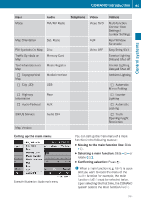2010 Mercedes S-Class Owner's Manual - Page 90
2010 Mercedes S-Class Manual
Page 90 highlights
88 COMAND introduction Adjusting volume Selecting sound settings You can select different bass and treble settings for the individual audio and video sources. The respective sound menu can be found via the submenu for which you wish to make settings. Example: Audio Q FM/AM Radio Q Sound Control systems Adjusting treble or bass X X Adjusting: Turn thumbwheel H. Press button W or X on the multifunction steering wheel. Select Sound Q Treble or Bass. The setting last selected is indicated by an outlined bar. or X i Vehicles with rear multicontour seats: Occupants in the rear can also adjust the volume using the buttons on the rear armrest (Y page 80). Volume of navigation announcements You can adjust the volume of navigation announcements independently of the respective audio source volume. During a navigation announcement: X : Last selected setting ; Current setting X Turn thumbwheel H. Press button W or X on the multifunction steering wheel. or X You can recall a navigation announcement manually. X Changing setting: Slide ZVÆ or rotate cVd until desired treble or bass setting is reached. X Saving setting: Slide XVY or press W or back button %. The setting is stored and the menu is exited. Adjusting balance or fader Balance is used to shift the sound focus toward the driver's side or the passenger's side. Fader is used to shift the sound focus to the front or to the rear of the vehicle. X Select Sound Q Balance/Fader. The setting last selected is indicated by an outlined bar. Select Navi Q RPT. Adjusting volume for telephone calls In hands-free mode, you can adjust the volume of a telephone call while the call is active. During a telephone call: X Turn thumbwheel H. Press button W or X on the multifunction steering wheel. or X