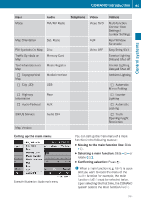2010 Mercedes S-Class Owner's Manual - Page 89
2010 Mercedes S-Class Manual
Page 89 highlights
COMAND introduction Accepting first entry X Press W until you exit the character entry window. COMAND completes your entry as soon as it can be clearly identified. In this case, you do not need to switch to the list. Selecting list item X 87 Basic functions i The components and operating principles of COMAND can be found on (Y page 76). Sound X Example illustration: List of cities for navigation : Symbol for other selection options (e.g. county) X Muting: Press button 8 on the multifunction steering wheel (Y page 221). The sound of the current audio source is switched on or is muted. Selecting a line: Slide ZVÆ or rotate cVd. X Confirming selection: Press W. Additional selection options are available for list entries featuring symbol :. For example, cities marked with symbol : indicate that the selected country has more than one city featuring that name. Confirming such a list entry opens a submenu. i When the sound is muted, symbol 8 appears in the status line. When you change the audio source, the sound is switched on automatically. Navigation announcements will be audible even when the sound is muted. Switching navigation announcements off X Press button 8 on the multifunction steering wheel during an announcement. Back button i The announcements remain switched off even when you start a new route guidance or switch COMAND off/on with the u button. When you switch COMAND off by removing the SmartKey from the starter switch and then switch the ignition back on after more than 3 minutes, the announcements are switched back on automatically. X Switching navigation announcements back on manually: Select Navi Q RPT (Y page 135). Z Control systems Switching to the next higher menu: Press back button % briefly. COMAND switches to the next higher menu level within the currently active operating mode. X Switching to the main menu: Press and hold back button %. COMAND switches to the main menu of the currently active operating mode.