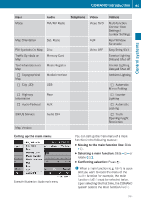2010 Mercedes S-Class Owner's Manual - Page 92
2010 Mercedes S-Class Manual
Page 92 highlights
90 COMAND introduction R3-D sound does not work for mono-signal sources, such as on analog AM radio or in Weather Band. RIn SPLITVIEW SPLITVIEW enables the driver and front passenger to use separate COMAND functions at the same time. Two different displays appear in the COMAND screen. For example, a Navigation display is only viewable form the driver's seat while a DVD Video display is only viewable from the front passenger's seat. COMAND is operated via SPLITVIEW from the front passenger seat using the SPLITVIEW remote control and the special wireless, infrared headphone. You may also use a wired headphone via the 3.5 mm socket in the front passenger footwell. For information about using the remote control, see (Y page 81). For information about using the headphone, see (Y page 82). Depending on the production date of your vehicle, it may be equipped with SPLITVIEW. At the time of this printing, the use of SPLITVIEW is NOT allowed in the following US states (AL, AZ, CO, IL, LA, MA, MD, NH, PA, VA, VT, WA, WI, and WV) or Canadian provinces (Manitoba, Newfoundland, New Brunswick, and Prince Edward Island). SPLITVIEW must NOT be operated in these states or provinces. The driver is responsible for observing ALL local statutory provisions. If your vehicle is registered in a non-approved state or province, then the feature will need to be deactivated. Contact your authorized Mercedes-Benz dealer to verify if SPLITVIEW is allowed in your state or province. Control systems the event of poor radio reception quality, e.g. inside a tunnel, you should switch off Logic 7®, as a dynamic switch from Stereo to Mono could occur, resulting in temporary sound distortion. some stereo recordings, the resulting sound may deviate from conventional stereo playback. RWith Switching the audio/video source off/ on i When you load a CD or DVD, the audio or video source is activated automatically. Active audio source X Switching off: Select Audio Q Audio OFF. Playback is paused and the audio source is switched off; Audio OFF appears in the COMAND display. X Switching on: Select Audio, then the desired audio source. or X Load a CD/DVD (Y page 179) or an SD card (Y page 180). or X Connect a USB storage device (Y page 80) or media interface device (Y page 200) to COMAND. Active video source X Switching off: Select Video Q Video OFF. The audio source is switched off; Video OFF appears in the COMAND display. X Switching on: Select Video, then the desired video source. or X Load a DVD (Y page 179). Notes RThe audio volume of the wireless headphone for the front passenger side must be adjusted on the headphone directly. The audio volume of a wired headphone can be adjusted via the remote